Cleaners Talk is reader-supported. This post contains affiliate links, we may earn a commission at

Why Is My Roomba Brush Roller Not Spinning? (SOLVED)
Cleaners Talk is reader-supported. This post contains affiliate links, we may earn a commission at no additional costs to you. As an Amazon Associate we earn from qualifying purchases.
Are you confused and frustrated that the brush rollers on your Roomba are not spinning freely? This is a common issue for many Roomba owners, especially when their robot vacuums have seen a lot of mileage and are very old. To determine the best course of action, first you need to understand why it is happening.
Why is my Roomba brush roller not spinning? The most likely cause of why a Roomba brush roller is not spinning is because the gears inside the brush gearbox are too old and worn down. Hair and gunk may also cause the gears to become stuck. The easiest way to solve this is to buy a new brush assembly.
Additionally, the brush motor may become too weak after many years of operation. In this post, we will break down and share with you all the possible causes of why the brush is not spinning on a Roomba, including the steps you need to take to solve the issue. So get your Roomba ready and let’s get into it.
Why Are the Brush Rollers Not Spinning on a Roomba?
When a Roomba is running quieter than it used to, or it is no longer picking up debris, the bottom brushes may not be spinning freely. It can be difficult to pinpoint the cause, especially on older Roombas. With that said, here are all the possible reasons why a Roomba brush rollers are not spinning freely:
1. The Gears Inside the Gearbox Are Worn Down Or Dirty
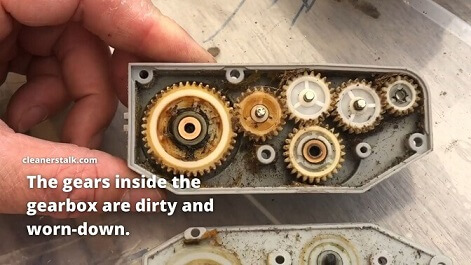
The first obvious reason why Roomba brush rollers are not spinning is because the gears inside the gearbox are worn down. Because they're made of plastic, they can become damaged over time, since they are constantly working. If the gears are too old, there’s nothing you can do but to replace the gear assembly.
Additionally, debris can enter through the ventilation holes which results in gunk buildup. They can become so dirty that the gears are grinding into one another, instead of spinning smoothly like a well-oiled machine. Remember, the gears inside the gearbox are the primary movers of the brush rollers that cause them to spin.
Nine times out of ten, dirt and worn-down gears are why your Roomba brush rollers are not spinning freely.
2. Weak or Poorly-Lubricated Motor
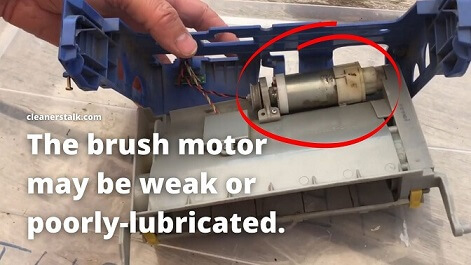
Although not very common, there have been some failure reports of a Roomba brush motor. If you are using an older Roomba, the brush motor may be too weak to work. Fortunately, iRobot will send you a warranty replacement if you contact them and explain the behavior of the brush motor to them.
Additionally, the brush motor can become so dry, to the point where the gears won’t turn properly. If you notice that your robot vacuum is squeaking, then the noise may be coming from the vacuum motor. This may be the reason all along, especially if you haven’t applied oil or lubrication to the brush motor for a long time.
3. The Roomba Brush Rollers Are Clogged
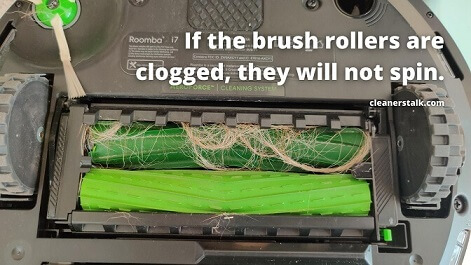
Another possible reason why Roomba bottom brushes are not spinning is because they are clogged. Over time, hair, gunk, and even carpet fibers can get stuck inside the brush rollers, especially if they are not made of rubber. Older Roomba models with bristle brushes are often clogged with gunk and hair.
PRO TIP: Newer Roomba models are equipped with tangle-resistant rubber brushes. They are designed to repel gunk and rarely get clogged. If you are considering a new one, these are two affordable options for you: The Roomba 960 or the 980. We’ve reviewed them for you so you can make the best buying decision.
4. The Roomba is Performing a Mapping Run
The rubber brushes will also not spin if a Roomba is performing a mapping run. A mapping run is a special mode where a Roomba (with mapping abilities) navigates your home to create a map. It does so without cleaning, so it can run longer on a single battery charge. If that's the case, you have nothing to worry about.
How to Fix a Roomba Brush Roller That is Not Spinning
Now that you know the causes of non-spinning Roomba brush rollers, it’s time to address the problem. With a little bit of elbow grease, you can salvage your Roomba and save a little bit of money in the process. If you want to go the DIY route, here’s how to fix a Roomba brush roller that is not spinning:
Clean and Lubricate the Brush Motor
Your first course of action is to clean and lubricate the brush motor. To do this, use compressed air to blow out the debris from inside your Roomba’s brush motor. Then, apply a few drops of WD-40 on the motor bearings. Use the smart straw. We found that this is the easiest and most effective way to clean it.
- Drives out moisture and quickly dries out electrical systems to eliminate moisture-induced short circuits
- Acts as a corrosion inhibitor to shield against moisture and other corrosive elements to prevent rust
- Frees sticky mechanisms, loosens rust-to-metal bonds and helps release stuck, frozen or rusted metal parts
Once you have cleaned and lubricated the brush motor, try turning on the Roomba. Nine times out of ten, this simple action should be more than enough to bring the brush rollers back to life. If the brush rollers spin for a while then slow down, you need to address the gears inside the gearbox, which brings us to...
Clean and Lubricate the Gears Inside the Gearbox
WARNING: This is an unauthorized procedure by iRobot and they may void your warranty. However, we routinely do this to keep dust out and regrease. It has worked well for us. A Roomba’s brush assembly has properly fitted sealed ball-bearings inside the gearbox that can get stuck when they are badly clogged.
1. Remove the brush assembly.
To remove the brush assembly, start by turning your Roomba upside down. You need to remove the back cover of your Roomba. Just like replacing the battery, you need to first remove the side brush, then unscrew the screws holding the back cover in place. Unscrew the four screws holding the brush assembly in place.
2. Turn the brushes by hand and see if the motor turns.
Turn the brushes by hand. While doing so, peek into the motor through a slot in its side and see if the coils turn. If it turns, the gearbox is working. Apply compressed air and oil on the gearbox once every few months to keep it working smoothly. It may be burdensome but it’s cheaper than getting a brand new Roomba.
3. Open the gearbox and clean the gears inside.
If the coils don’t turn, you need to address the gears inside the gearbox. The gearbox is held in place by six screws. Once you’ve removed the gearbox, lift the cover. You should have access to the gears inside. Remove all the gears and clean them thoroughly with a toothbrush and some detergent.

Once you have cleaned all the gears, we recommend smearing the gears lightly with WD-40 to keep them spinning smoothly instead of grinding into one another. After those steps, the gears should run quieter and last a lot longer. Replace the screws and put the gearbox back into the brush assembly. Done!
PRO TIP: While you're addressing your Roomba, why not take the time to clean the side brush as well? The side brush is an important part of the Roomba that collects dust from corners and edges. Over time, hair and dust gets stuck underneath and cause it to not spin freely. Here's an easy guide to troubleshoot a Roomba side brush.
If Nothing Works, Replace the Brush Assembly
If you want to skip all the steps above, you can simply replace the brush assembly.
- Upgraded Version
- Enhanced Cleaning Head
- Replacement Part Compatible with: iRobot Roomba 527 510 520 530 535 550 551 529 601 602 527e 595 620 630 650 660 655 760 770 780 790
There’s a high chance that the entire brush assembly is completely worn down, especially if your Roomba is old. While you may not see it, the gears and bearings inside the brush assembly are too old to work. This is common for Roomba 500, 600, and 700 Series. Thankfully, iRobot sells an enhanced brush assembly.
Roomba Brush Roller Maintenance
After you have done the steps above, it’s important to maintain your Roomba to keep it performing in tip-top shape. Aim to clean your Roomba once a week. Remove hair from the brushes and use air compressor/canned air to clean out the wheel wells. It’s good practice to empty the dustbin after each cleaning run.
Heads up: Did you know that not all robot vacuums have brush rollers? If you are tired of having to clean the brush rollers all the time, why not consider a tangle-free robot vacuum? Check out the top 3 right here.
Final Thoughts
And there you have it, the complete troubleshooting guide for: why is my Roomba brush roller not spinning? In most cases, the gears inside the gearbox are to blame. To prevent this issue from happening again in the future, be sure to clean and lubricate the moving parts of your Roomba frequently. 🙂
You may also want to read our comparison reviews:


