
How to Reset Eufy RoboVac Correctly (All Models)
How to Factory Reset Eufy RoboVac
Before factory resetting your Eufy RoboVac, please keep these things in mind.
Unlike other robot vacuum manufacturers, a Eufy RoboVac usually does not store much user information. Basically, performing a factory reset on a Eufy RoboVac means that you will only be resetting the Wi-Fi connection, regardless of the Eufy RoboVac model.
After factory resetting the Eufy RoboVac, the only setup you need to do is to reconnect your robot to your home Wi-Fi router and network. Here’s a step-by-step guide to do it.
The EufyHome app will store some data including cleaning settings and schedules, so you may also need to set them again. Before resetting, we recommend noting down any schedules and settings for later.
Resetting the Eufy Bounce series WiFi-enabled models
This reset applies to these Eufy products:
- RoboVac 15C
- RoboVac 25C
- RoboVac 30C
- RoboVac 35C
- RoboVac 15C Max
- RoboVac 25C Max
- RoboVac 30C Max
Press and hold the POWER button () on the RoboVac for 10 seconds to reset the Wi-Fi connection. You will hear a beep when the Wi-Fi connection has been reset and the Wi-Fi status light will slowly flash blue.
Resetting the Eufy G Series
This reset applies to these Eufy products:
- G10 Hybrid
- G20
- G20 Hybrid
- G30
- G30 Edge
- G30 Verge
- G30 Hybrid
Press and hold the START button () on the RoboVac for 10 seconds to reset the Wi-Fi connection. You will hear a voice prompt when the settings have been reset and the Wi-Fi status light will slowly flash blue.
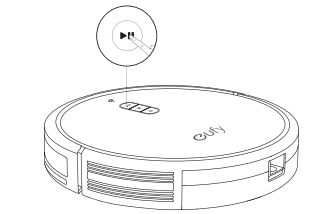
Resetting the Eufy L70 Hybrid
Press and hold the two buttons (and
) simultaneously for 3 seconds to reset the Wi-Fi connection. You will hear a voice prompt when the Wi-Fi connection has been reset, and the Wi-Fi status light will slowly flash blue.
When your Eufy L70 Hybrid does not respond to any buttons on top or when it's stuck with an error (voice alert), you can reset the RoboVac to its factory settings.
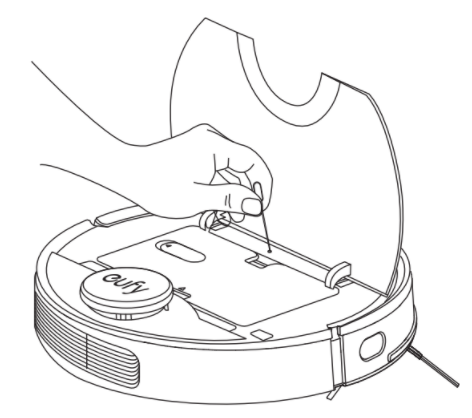
- Make sure the Eufy L70 RoboVac is not on the charging base.
- Use a clip to press the Reset button, then the RoboVac will automatically turn off.
- Dock the RoboVac onto the charging base or press the START/PAUSE button (
) to turn it on to finish the reset.
Resetting the Eufy X8 Series
This reset applies to the Eufy X8 and the X8 Hybrid.
Press and hold the two buttons ( and
) simultaneously for 5 seconds until you hear a voice prompt. At the same time, RoboVac will restore the factory default settings. You will hear a voice prompt when the Wi-Fi connection has been reset, and the Wi-Fi status light will slowly flash blue.
Heads up: Looking for a new Eufy robot vacuum? You should read our review of the top 3 Eufy RoboVac models right here. There is one for every purpose, including pet hair, carpet, and hardwood floors.
Other helpful Eufy tutorials
- Troubleshooting a Eufy RoboVac that won’t connect to Wi-Fi
- How to replace Eufy side brush motor
- How to clean Eufy RoboVac
- Why is Eufy RoboVac stopping and not working?
- Why is Eufy RoboVac beeping?
- Eufy RoboVac 25C vs. 11S
If you need further help, please contact Eufy customer support.
