
How to Clean Roborock (Sensors, Filter, Mop, and Brush)
Cleaners Talk is reader-supported. This post contains affiliate links, we may earn a commission at no additional costs to you. As an Amazon Associate we earn from qualifying purchases.
Roborock is recognized as one of the best robot vacuum brands in the world. The S7 robot is known for its unbeatable mopping while the S5 and S6 are known for their versatility.
On the other hand, the E4, E5, and S4 Max robots are known for their unbeatable affordable automation. In short, Roborock robotic vacuum cleaners make cleaning your floors convenient and hassle-free.
But in order to keep your Roborock working properly, you need to clean its components every once in a while. Below, you will learn how to clean a Roborock, including its sensors, filter, dustbin, brush, wheel, and mop.
How to Clean Roborock Thoroughly

1. How to clean Roborock sensors
The Roborock’s sensors are its “eyes” that let it see where it’s going as it’s cleaning your floors. If the sensors become dirty, your robot vacuum may start bumping into objects, missing spots, and not charging properly.
Fortunately, cleaning the sensors is super easy and all you need is a soft cloth. Here are three things to keep in mind when cleaning a Roborock’s sensors:
- Use a dry, lint-free cloth to clean the sensors. A super absorbent microfiber cloth is all you need to clean dust and debris from the Roborock’s sensors. Do not use anything abrasive to clean the sensors, like the rough side of a sponge or paper towels, because they can scratch them.
12" x 12" Pro Multi-Surface...
- ✔️【 PREMIUM PRO MICROFIBER 】Not all Microfiber is the same, with our Pro Microfiber Towels and cloths we've created a true Premium Microfiber Towel...
- ✔️【 HIGHLY ABSORBENT, EASY TO CLEAN 】Clean smarter not harder. These super soft, non-abrasive microfiber cloths pack a punch. Cleans deep, but...
- ✔️【 MULTI-PURPOSE, SAFE FOR GADGETS 】This lint free cloth works great for cleaning all types of delicate electronic gadgets, phone screens, iPads...
- Do not use water or cleaning solution on your Roborock’s sensors. Roborock advises against using anything damp to wipe down any part of a Roborock vacuum, including the sensors. If liquid gets inside of your vacuum, it could damage it.
- Clean the sensors once a week to keep them working properly. When dirt and debris accumulate on the sensors, a Roborock may not work properly. To avoid this, remember to clean the sensors at least once per week. It is a good habit to clean the sensors after every use so you don’t forget.
Location of the Roborock’s sensors
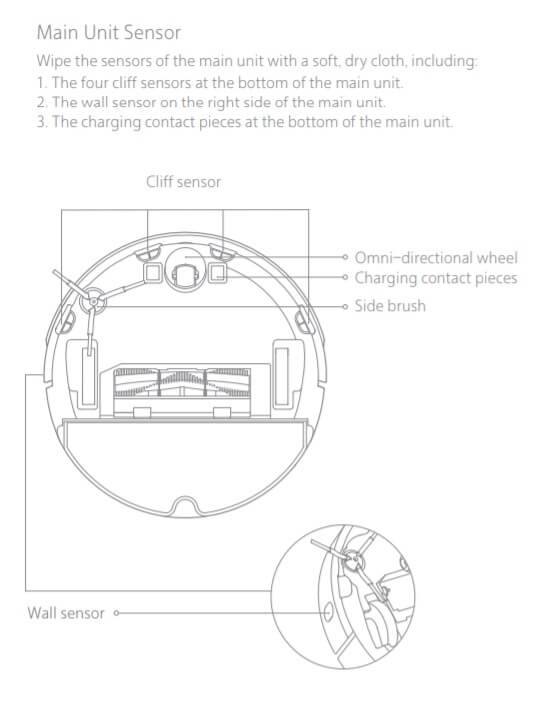
- The 4 cliff sensors at the bottom of the robot - To locate them, flip the Roborock over. Then, locate the 4 cliff sensors running along the edge of the front half of the device. These are the cliff sensors. Take your dry, lint-free cloth and gently wipe off each sensor.
- The wall sensor on the right side of the robot - This is the sensor that helps the Roborock determine how far it is from nearby walls. Look for a small oval-shaped sensor on either side of your robot. Wipe it down with a dry, lint-free cloth to remove any dust and debris.
- The charging contact pieces at the bottom of the robot - The charging contact pieces are the small square sensors located on either side of the front wheel. They make contact with the terminals on the docking station when you’re charging your Roborock. Gently wipe off the charging contact pieces with a dry, lint-free cloth.
- The dock-station return and collision sensors on the front bumper - These sensors help your Roborock enter the docking station and avoid objects while it’s running. The dock-station return sensor is a narrow, horizontal oval that’s centered on the front bumper. The collision sensor is a long, narrow sensor that runs along the bottom edge of the front bumper. Wipe both of these sensors down with a dry, lint-free cloth.
Keep in mind that the cliff sensors will be slightly sunk into the plastic that is covering the bottom of the robot. They are each about 1 inch (2.5 cm) long and they’re reflective.
Different models of Roborock vacuums may have slightly different layouts. If you’re having a hard time locating any of the sensors, refer to the owner’s manual or look up a diagram of your specific model online.
2. How to clean Roborock dust bin and filter
To empty the dust bin, start by opening the Roborock’s cover then squeeze the two finger holds to unlock the dust bin. Once the dust bin has been removed, open it to empty the dust bin on top of a trash container.
Lift the filter from the dust bin and tap it gently against a trash container to remove dust and debris that have accumulated on the filter. Place the filter back on the dust bin.
To clean Roborock’s filter and dust bin, pour water into the dust bin with the filter attached. Close the dust bin cover and shake it left and right. Pour out the dirty water and repeat it several times until the filter is clean.
- Wash the filter with water only. Roborock does not recommend using any cleaning solution.
- Please do not use your fingers or brush to clean the filter to avoid any possible damage.
- Please dry out the filter at least 24 hours after washing.
Be sure to clean the filter once every two weeks.
FAQ on cleaning Roborock’s filter

1. Are Roborock filters washable?
A Roborock filter is washable, but it should be cleaned with water only. To clean the filter, pour water into the dust bin with the filter attached. Then, close the dust bin cover and shake it left and right. Pour out the dirty water and repeat it several times until the filter is clean.
Do not use your fingers or brush to clean the filter to avoid any possible damage.

Let the filter dry out at least 24 hours after washing.

2. How often should I clean Roborock’s filter?
You should clean a Roborock filter once every two weeks. By cleaning a Roborock filter regularly, you are making sure that the robot is able to pick up dust and debris effectively.
3. How often should I replace Roborock’s filter?
Roborock recommends replacing its water tank filter elements, every 1 to 3 months, depending on the water quality and mopping frequency. You can buy authentic Roborock parts right here.
If you are specifically looking to buy a new filter, you can shop right here:
3. How to clean Roborock brush and wheel
Cleaning the side brush
Unscrew the side brush using a Phillips screwdriver and remove it to clear trapped hair and debris. If the underside of the side brush is too dirty, it can stop spinning properly. Once clean, place the side brush back into place and secure it tightly with a Phillips screwdriver.
Cleaning the main brush
- Turn over the Roborock, then press the buckle and take off the cover.
- Take out the main brush in an upwards movement.
- Pull hair from the bristles and off of either end of the main brush.
- Use the matching cleaning tool of the main brush to cut off hair entangled on the main brush.
- Install the main brush, press the cover tightly and fix the buckle.
It is recommended to clean the Roborock’s main brush every week. It is also recommended to replace the main brush every 6-12 months to ensure Roborock cleans effectively. You can buy parts from the official Roborock store.
Heads up: Did you know that not all robot vacuums have brush rollers? If you are tired of having to clean the brush rollers all the time, why not consider a tangle-free robot vacuum? Check out the top 3 right here.
Cleaning the omnidirectional wheel
- Use a pair of tweezers to pry out the omnidirectional wheel.
- Push down on the tire until the metal disk pops out.
- Remove any trapped hair and debris.
- Add a few drops of olive oil, then reassemble.
4. How to use the reusable Roborock mop and clean it
- Wet the mop cloth.
- Wring the cloth until it is damp but not dripping.
- Attach the mop to the water tank.
- Open the water tank and fill it with water.
- Slide the water tank under the Roborock until it clicks in place.
- After mopping, slide off the water tank.
It is not recommended to use the mopping module on carpets.
To clean a Roborock mop cloth, wash it gently with warm water and soap.
You can also wash the mop cloth in a washing machine on a gentle cycle. It's best to let the Roborock mop cloth hang dry, but you can also put it in the dryer on low heat.
Bottom Line
Now you know how to clean a Roborock from top to bottom, including its sensors, filter, dustbin, brush, omnidirectional wheel, and mop cloth. By keeping your Roborock clean, it will help you clean your house.
Other Roborock articles:


