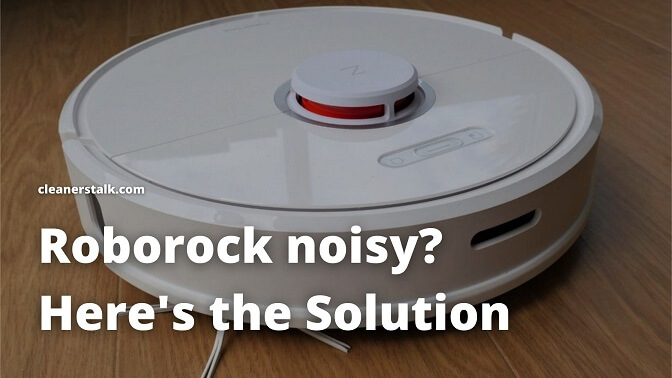
Roborock Very Loud and Noisy? Here’s the Solution
Cleaners Talk is reader-supported. This post contains affiliate links, we may earn a commission at no additional costs to you. As an Amazon Associate we earn from qualifying purchases.
After a few months of cleaning, suddenly, your trustworthy Roborock starts to make a loud noise. It's not very loud, but it is definitely louder than the previous sounds the robot was making.
So, why is your Roborock very noisy?
The most common reason why a Roborock is very loud and noisy is because built-up debris has become stuck inside the fan or the fan motor is damaged. Try removing the dustbin, flip the robot upside down, and shake the robot while tapping it gently to dislodge the debris.
Additionally, a Roborock can produce excessive noise if one of the moving components, like the main brush, side brush, or omnidirectional wheel, is jammed. In this post, we show you how to make your Roborock quiet.
3 Reasons Why Your Roborock is Noisy and Loud
Roborock can become louder than it should if something is stuck inside the fan or the fan motor is damaged. Alternatively, a Roborock can become very noisy if the main brush, side brush, or main wheels are jammed.
Before you disassemble your Roborock, it’s wise to try these quick troubleshooting tips. After contacting customer support, I was told to do these things to reduce the noise of a loud Roborock:
- Empty the dust bin.
- Clean the filter and dry it outside under the sun for at least 12 hours.
- Replace the filter with a brand original new one from the package box.
- Change cleaning mode to Max and put your hand close to the vent to check if there is air flow.
If you have done the steps above but your Roborock is still very noisy, it’s time to take a closer look and get to the bottom of the issue. Turn the robot off and place it in a spacious area where you can get to work.
1. Something stuck inside the fan
By far, the most common reason why a Roborock becomes noisy is due to something stuck inside the fan. I’ve had many Roborock owners come to me asking for advice and 9 times out of 10, the problem lies with the fan.
When I first started to notice my Roborock robot vacuum cleaner becoming very loud, I had to take mine apart and clean piles of dust from the fan. It was making weird noises too.
If you are not a techie person, don’t worry. The solution is very simple.
All you have to do is to remove the dustbin, flip the Roborock upside down, and tap the robot gently. The goal is to dislodge any objects or build-up debris stuck inside the fan.
Here’s a quick 30-second video on how to get the Roborock fan unstuck:
After cleaning the fan, you’ll be surprised to see your Roborock run like new again.
2. The fan motor is damaged
If you have tried the method above, but your Roborock is still noisy, then it could be that the fan motor is damaged. While you can take the fan apart and replace it, I would not recommend it.
Instead, you should check if your Roborock is still under warranty. If it is, save yourself the trouble and contact customer support to get a replacement. The customer support is very helpful.
However, if your Roborock is no longer under warranty and you would like to take the DIY approach, you can buy a replacement fan motor right here. Then, you can learn how to replace it by watching this video:
While disassembling the robot to access the fan motor, you will notice plenty of dust in and around the fan motor. Try clearing the debris first before replacing the fan motor. Chances are, you have solved the noisy Roborock problem just by removing the dust around the fan motor.
3. Brush or wheels are jammed
Last but not least, a Roborock can become very noisy if the main brush, side brush, or main wheels are jammed by a collection of foreign objects and debris. Turn off the robot and clean them. If each component is dirty, it can stop working. For example, the side brush can stop spinning if the housing is dirty.
If the omnidirectional wheel is jammed, remove it for cleaning. Once each component can move freely, apply a small amount of dry lubricant to prevent loud noises.
Try each of the following steps until the noise stops. After each step, run the Roborock briefly to see if the noise continues. If not, reinstall the part and move on to the next step until the noise stops. If the noise stops, clean the part thoroughly then reinstall it and try again.
- Remove the main brush and brush cover
- Unscrew and remove the side brush
- Uninstall the front wheel (keeping the front of the robot supported)
If the noise ceases when the front wheel is removed, after cleaning, apply a small amount of dry lubricant down the wheel shaft and rotate it manually with your hand to even it out before reinstallation.
If none of the above have stopped the noise, turn each of the driving wheels manually. If one of them is the source of the noise, contact your Roborock dealer for further support.
In addition to troubleshooting the noise, you should aim to clean your Roborock frequently. Doing so keeps the robot running in good shape and prevents future problems. You can read our comprehensive guide where we teach you how to clean a Roborock top to bottom right here.
Heads up: Did you know that not all robot vacuums have brush rollers? If you are tired of having to clean the brush rollers all the time, why not consider a tangle-free robot vacuum? Check out the top 3 right here.
