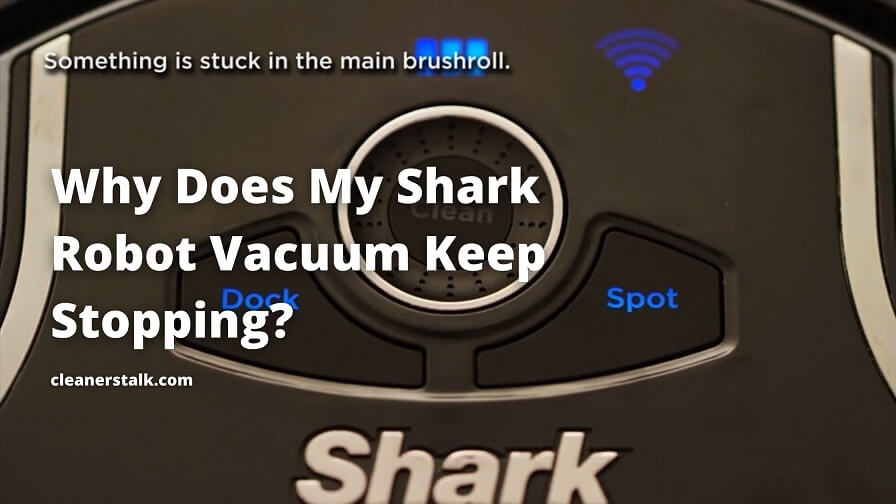
Why Does My Shark Robot Keep Stopping or Beeping?
Cleaners Talk is reader-supported. This post contains affiliate links, we may earn a commission at no additional costs to you. As an Amazon Associate we earn from qualifying purchases.
The Shark brand is popular for its vacuum cleaners. By providing highly functional and innovative products, it has rapidly carved out a significant market share in the household appliances industry. However, many Shark robot vacuum owners wonder: my Shark robot vacuum keeps stopping for no reason.
Why does my Shark robot vacuum keep stopping? A Shark robot vacuum will keep stopping because of one of two things: the Shark robot vacuum is stuck and cannot move, or something is stuck inside the main brush roller. Once you clean the cylinder brush thoroughly, a Shark robot vacuum should work normally.
With that said, there are several simple things you can do to troubleshoot the issue and prevent it from happening again in the future. In this post, we answer the question: why does my Shark robot vacuum keep stopping? By the end of this post, your beloved Shark robot vacuum should be up and running properly.
What to expect from Shark robot errors
Before diving into this topic in greater detail, here is a simple and concise video about every error message of a Shark robot vacuum. The most common error message is when something is stuck in the main brush roll. This quick reference will help you identify the error messages displayed by your Shark robot vacuum.
We recommend reading this article thoroughly first. If you do not find the solution and your Shark robot is producing a specific error code, you can troubleshoot each Shark robot error codes right here.
Why Does My Shark Robot Vacuum Keep Stopping?
Think of it this way: whenever a Shark robot vacuum keeps stopping, it is clearly sending you a signal that it needs your attention. A well-functioning robot vacuum will not keep on stopping repeatedly if something needs fixing. We have found that a Shark robot vacuum stops repeatedly for two reasons:
1. The Shark robot vacuum is stuck
Usually, a Shark robot vacuum stops repeatedly because it is stuck and cannot move. In other words, something is blocking the path of the robot vacuum. Your first order of business is to check for any obstructions in the Shark robot vacuum’s path. Alternatively, an uneven floor may cause it to stop moving.
Make sure that your Shark robot vacuum is able to move freely by moving it to a new location on a level surface. Additionally, make sure that the front bumper is not stuck. If Clean light continues to flash blue, remove the front wheel and clean the wheel cavity. Now, let us move on to the next step.
2. The main brush is clogged
The most common cause, however, is a clogged brush roller. We have a number of Shark robot vacuum owners tell us that this is the reason. When the brush roller is clogged, the Shark robot vacuum will stop, give an error message, and the DOCK and SPOT lights would just blink repeatedly.
How to Fix a Shark Robot Vacuum That Keeps Stopping
Now that you know the two main reasons why a Shark robot vacuum may keep stopping, it is time to address the issue. Fortunately, fixing the problem is easier than you think. All it takes is the right understanding of the machine and some cleaning. Here is how to fix a Shark robot vacuum that keep stopping:
1. Check for obstructions
The first thing you need to do is to check for obstructions. Sometimes, household items may block the path of a Shark robot vacuum, causing it to stop. Furniture or children toys can sometimes obstruct the destination of a Shark robot vacuum. Additionally, it may also have difficulty navigating dark floors.
2. Clean the brush roller
Once you have cleared the area from every possible obstruction, you need to thoroughly clean the brush roller. If you have pets, you may notice some fur wrapped around one of the gears. Truth be told, this is possibly the reason why your Shark robot vacuum keeps stopping in the first place.




Start by opening your Shark robot vacuum and take out both the brush motor and gear. The yellow square tip is actually removable and is tightly pushed onto the motor gear. Pet hair and fur can get stuck under the yellow square that physically spins the main brush roller. Remove any hair you can find.
3. Apply lubrication
- DRIVES OUT MOISTURE: Drives out moisture and quickly dries out electrical systems to eliminate moisture-induced short circuits
- CORROSION INHIBITOR: Acts as a corrosion inhibitor to shield against moisture and other corrosive elements to prevent rust
- FREES AND LOOSENS STICKY PARTS: Frees sticky mechanisms, loosens rust-to-metal bonds and helps release stuck, frozen or rusted metal parts
Once you have thoroughly cleaned the brush roller from any pet hair and fur, you can finish it by applying adequate lubrication. Spray WD-40 into the side of the brush roll that spins (with the metal tip). Make sure it spins freely. Put the brush roller and gears back in place, you are good to go!
Why is My Shark Robot Beeping?
The Shark robot will beep when it is first connected to power or when it starts charging on the dock. If your Shark robot keeps beeping on the charger (keeps beeping twice every 10 seconds after it docked), it means the battery is no longer able to hold a charge. You need to replace the battery.
Remember, a beep means that a Shark robot has just started charging. If the robot is constantly beeping, it means that the battery keeps getting depleted and keeps restarting the charging process.
Once you replace the battery, your Shark robot should work normally, unless there is a problem with the main components of the robot. If replacing the battery does not work, please contact Shark Customer Service.
Bottom Line
And there you go, the simple, yet complete answer to the question: why does my Shark robot vacuum keep stopping? You now also know how to solve a Shark robot that constantly beeps on its dock.
If all else fails, you can try resetting your Shark robot vacuum to its factory settings. Like any other digital devices, a Shark robot vacuum cleaner may deal with excessive data in its memory. One way to fix this issue is to reboot it. There are two ways on how to reset a Shark robot vacuum cleaner.
Even the best Shark robot vacuum will need your care and attention every once in a while, just like with every other cleaning appliance. By keeping the main brush roller clean, it should run properly. 🙂
Other helpful Shark robot articles:

