
Eufy Robot Vacuum Battery: 5 Answers You Need to Know
Cleaners Talk is reader-supported. This post contains affiliate links, we may earn a commission at no additional costs to you. As an Amazon Associate we earn from qualifying purchases.
Whether you are considering buying a Eufy robot vacuum or looking for information to optimize it, there is some important information about the battery of a Eufy robot vacuum.
In this post, we answer 5 of the most frequently asked questions about a Eufy robot vacuum battery.
1. How long does a Eufy battery last?
With a full charge, a Eufy robot vacuum battery lasts about 100 minutes on hardwood floors with the standard suction mode, or about 60 minutes on carpets with the BoostIQ mode.
If a Eufy robot vacuum is left in stand-by mode, the battery lasts about 3 years.
However, to preserve the lifespan of the internal battery, be sure to use the Eufy robot vacuum at least once every 3 months, instead of leaving it on stand-by mode.
The battery life of a Eufy robot vacuum is up to the floor condition. If you run it on a carpeted floor, which requires higher suction, the battery life will be shorter since it drains more power from the battery.
Depending on how big your house is, the Eufy robot vacuum is enough to clean a small living room, a kitchen, and two bedrooms in one run, all within 100 hours of cleaning time.
If you have a very large space, however, you will likely need more than one 100-minute session and a few charging sessions to clean the whole house.
2. How long does it take for Eufy to charge?
It takes about 5 to 6 hours for a Eufy robot vacuum to fully charge.
Like most robot vacuums, the Eufy robot vacuum will automatically return to its charging dock when running low on power. However, since it takes about 5 to 6 hours to charge, you won’t be able to get more than two cleaning sessions per day.
3. How do I know if Eufy is charging?
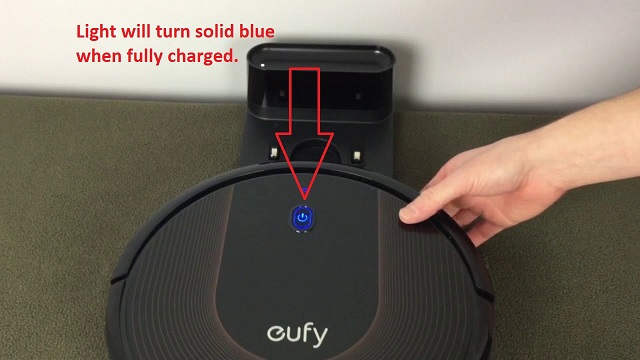
You will know if a Eufy robot vacuum is charging when the indicator light is slowly pulsing orange. When the indicator light turns solid blue, it means the Eufy robot vacuum is fully charged.
To charge a Eufy robot vacuum correctly, attach the robot vacuum to the charging base by aligning its charging pins with the charging pins on the base. Then, fully connect the charging cable and the charging base to make sure the LED indicator on the charging base is solid white.
4. Can I leave Eufy robot vacuum in the charging all the time?
Because the battery protection circuit prevents the battery from overcharging, you can leave a Eufy robot vacuum on the charging base though it’s fully charged.
The robot vacuum will stop drawing power once it is fully charged.
By keeping a Eufy robot vacuum charged, it is always ready to go and clean your house anytime of the day.
However, it's recommended to unplug the adapter and the charging base, and turn off the main power switch of your Eufy robot vacuum for safety if you are leaving for a long time (more than one week).
5. Can you replace the battery in a Eufy robot vacuum?
You can replace the battery in a Eufy robot vacuum.
To replace the battery, flip the robot vacuum over and turn off the power switch. Use a screwdriver to remove the 2 screws on the battery cover.
Remove the connection cable between the battery and the motherboard. With the new battery in hand, connect the cable to the motherboard. Replace the battery cover and the 2 screws.
To finish, flip on the power switch and flip the Eufy robot vacuum back over to make sure it is working properly. Congratulations, you have successfully replaced the battery of a Eufy robot vacuum!
If you need a new battery replacement, you can buy a Eufy robot vacuum battery right here.
Eufy Robot Vacuum Battery
- Includes one 2600mAh Li-ion battery; cleans up to 100 min per charge.
- Maintain your RoboVac's peak cleaning performance.
- Easy to install.
Heads up: Looking for a new Eufy robot vacuum? You should read our review of the top 3 Eufy RoboVac models right here. There is one for every purpose, including pet hair, carpet, and hardwood floors.
Bottom Line
Now you know all there is to know about a Eufy robot vacuum battery. By understanding the information above, you can keep it in good shape for years to come.
Related:

