
How to Reset DEEBOT All Models (THE RIGHT WAY)
Cleaners Talk is reader-supported. This post contains affiliate links, we may earn a commission at no additional costs to you. As an Amazon Associate we earn from qualifying purchases.
Are you troubleshooting a frustrating issue on your ECOVACS DEEBOT and need to reboot it? We understand that sometimes, the last resort is to perform a factory reset on a ECOVACS DEEBOT. But before you do a factory reset on your DEEBOT, it’s best to learn how to do it the right way.
Here’s the quick and easy way to reset ECOVACS DEEBOT to factory settings.
To reset a DEEBOT N79, make sure the robot is on by turning on the switch. Then, press the reset button, with either a toothpick or pen, for more than 6 seconds until there’s a music sound coming out. Once you hear the *beep* sound 3 times from the device, the DEEBOT has been reset.
In this article, we will show you how to reset ECOVACS DEEBOT to factory settings the right way. There is a simple image below that will show you where the reset button is.
Why Factory Reset a ECOVACS DEEBOT?
A factory reset is a feature that sends a ECOVACS DEEBOT back to its original factory settings. Put simply, it’s as if the DEEBOT is wiped clean of its memory and is brand new. In most cases, this is done to resolve unexpected robot issues, trouble with Wi-Fi connections to your home network, or other unexplained errors.
But before you factory reset your DEEBOT, are you sure you need to do it in the first place? There’s no need to factory reset a DEEBOT if you’re just experiencing mild issues that can easily be fixed. Simple problems, like damaged batteries, can easily be replaced. A factory reset is typically recommended for:
1. Transfer From the Previous Owner
When anyone buys a secondhand DEEBOT, or receives a DEEBOT from a friend or relative, the first step is to factory reset it. This wipes the DEEBOT’s memory clean and dissociates the robot and any saved data from the previous ECOVACS Home account. Only then the new owner can restart the DEEBOT’s learning process.
2. Last Resort to Troubleshooting
Sometimes, there’s just no going around an issue but to factory reset the DEEBOT. The most common problem that happens to a DEEBOT is a charging problem. While there are simple ways to fix the DEEBOT’s charging problem, the last resort is to simply reset the DEEBOT and restore it back to its default settings.
What Happens to the DEEBOT After a Factory Reset?
The action will remove the DEEBOT from the ECOVACS Home app. Every cleaning preferences, language selections, and time-zones will return to their default state. Any saved data on the ECOVACS account will also be removed, including smart home connections.
If the DEEBOT has mapping capabilities, every map created and stored will be removed. However, if the factory reset is performed from the robot itself, the cloud data, app data, and account associations will remain in-tact. You can restart the DEEBOT’s learning process after the factory reset is complete.
How to Reset ECOVACS DEEBOT to Factory Settings
Resetting your ECOVACS DEEBOT is simpler than you think. This method works for any type of DEEBOT including the OZMO 920, OZMO 950, OZMO T8 AIVI, N79, DN622 and T8 600.
- Turn the ECOVACS DEEBOT turning on the power switch.
- Once the DEEBOT is on, press the reset button for more than 6 seconds until there’s a music sound coming out.
- Once you hear the *beep* sound 3 times from the device, the DEEBOT has been reset.
- Congratulations, your ECOVACS DEEBOT has been reset.
Where is the Reset Button on ECOVACS DEEBOT?
The reset button on the ECOVACS DEEBOT is located next to the power button. It is a small button, which you need to press with a toothpick or a pen.
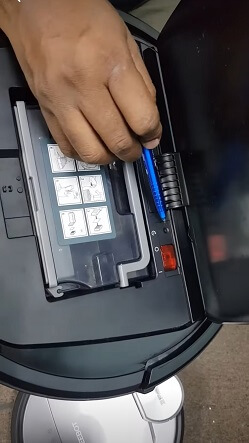
Final Words
And there you go, the simple, yet complete, troubleshooting guide on how to reset a ECOVACS DEEBOT the right way. Remember, if any problem persists, your best course of action is to contact the ECOVACS support team to help you diagnose your DEEBOT problem. Taking care of your DEEBOT will make it last a long time.
Other Deebot articles:
