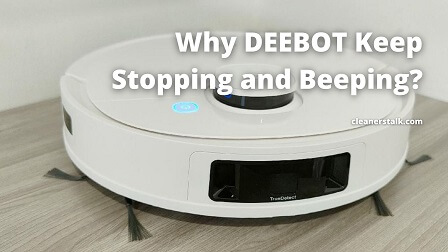
Why Does My DEEBOT Keep Stopping and Beeping?
Cleaners Talk is reader-supported. This post contains affiliate links, we may earn a commission at no additional costs to you. As an Amazon Associate we earn from qualifying purchases.
It’s frustrating to see your ECOVACS DEEBOT stop and beep continuously. So why does your DEEBOT keep stopping and beeping?
The most common reason why your DEEBOT is stopping and beeping is because of tangled hair, dust, and debris in either the driving wheels, or the main brush roller. Once you clean the wheels and brushes thoroughly, your DEEBOT should work normally.
However, there are a total of seven possibilities why a DEEBOT stops and beeps. In this post, we will show you how to troubleshoot a DEEBOT that keeps stopping and beeping.
DEEBOT Stopping and Beeping (Error Codes Complete Troubleshooting)
If the DEEBOT detects a problem, it will stop, produce a beeping sound, and the AUTO Mode Button flashes RED. Here is what the DEEBOT error codes mean and how to troubleshoot the beeping sound:
- One Beep - If the DEEBOT beeps one time, it means that the robot is having a driving wheel malfunction. Check the driving wheels for tangled hair, dust, and debris.
- Two Beeps - If the DEEBOT beeps two times, it means that the robot is having a main brush malfunction. Check the main brush for tangled hair, dust, and debris.
- Three Beeps - If the DEEBOT beeps three times, it means that the robot is having a driving wheel malfunction. Turn over the robot and press the driving wheels to check for a clicking sound. If they do not click, contact customer service.
- Four Beeps - If the DEEBOT beeps four times, it means that the robot is having a dust bin malfunction. It can also be that the dust bin is full. Remove the dust bin, empty it, and reinstall it properly.
- Five Beeps - If the DEEBOT beeps five times, it means that the robot’s battery is low. Manually place the robot on the charging dock to charge.
- Six Beeps - If the DEEBOT beeps six times, it means that the robot is having a side brush malfunction. Check the side brush for tangled hair, dust, and debris. Learn why the side brushes are not spinning.
- Seven Beeps - If the DEEBOT beeps seven times, it means that the robot is having an anti-drop sensor malfunction. Check the anti-drop sensors for dust and clean them properly.
- Eight Beeps - If the DEEBOT beeps eight times, it means the robot is powered off while charging. Turn the DEEBOT power switch ON before before charging the robot.
- Other - If the status indicator light flashes twice and goes out once the robot is powered ON, DEEBOT has low battery. Power ON the robot. Manually place DEEBOT on the docking station and charge.
In most cases, you should be able to troubleshoot any DEEBOT that stops and beeps by using the simple guide above. You should also do a thorough cleaning of your DEEBOT.
If all else fails, you should try resetting your DEEBOT. If the robot is still beeping, contact customer service.
Conclusion
And there you have it, the simple, yet complete, troubleshooting guide on why your DEEBOT keeps stopping and beeping. In most cases, the culprit is tangled hair, dust, and debris.
