
DEEBOT Side Brush Not Spinning? Here’s the Fix
Cleaners Talk is reader-supported. This post contains affiliate links, we may earn a commission at no additional costs to you. As an Amazon Associate we earn from qualifying purchases.
To ensure that edges and corners of an area are properly vacuumed, a DEEBOT is equipped with 2 side brushes. The side brush is also known as a corner brush, a spinner or an edge brush.
These brushes rotate so that the dirt is swept towards the suction mouth of the robot vacuum. However, sometimes the side brushes of a DEEBOT can stop spinning. Here’s why:
- The battery is low. DEEBOT will stop cleaning and the rotation of the side brushes slows down.
- The soft bristles of the side brushes have become frayed.
- Dust, dirt, and hair underneath the side brushes (in the housing).
- One or both of the side brush motors are no longer working.
When the DEEBOT side brushes no longer rotate, dust and dirt would no longer properly get vacuumed along the edges. Time to fix this problem ASAP and restore your DEEBOT.
Why do the DEEBOT side brushes stop spinning?
DEEBOT side brushes are not spinning because the battery is low, the soft bristles have become bent, there is an accumulation of dust, dirt, and hair beneath each housing, or the side brush motors are no longer working.
1. The DEEBOT’s battery is low
When the battery level is low, DEEBOT will automatically switch to “Returning to the Charging Dock” mode. During this mode, the robot will stop cleaning and the rotation of the side brushes slows down.
If this is the case, there is nothing you need to worry about. Let the DEEBOT charge. The robot can start cleaning again and its side brushes will rotate normally once the battery level returns to normal.
2. The soft bristles have become frayed
DEEBOT side brushes are equipped with super soft bristles that rotate whenever the robot goes on a cleaning run. However, because the bristles are so soft, they can become frayed or bent over time.
Whenever the bristles become bent, the side brush may have trouble spinning properly. The bristles can get caught on the floor or on an object that is on the DEEBOT’s cleaning path.
There’s nothing wrong with the bristles becoming bent or frayed. It’s natural and will happen over time. What you can do is to remove the side brushes and restore the bristles back to their original shape.
An easy hack to straighten the side brush bristles is to dip them in hot water. The hot temperature will loosen the bristles and restore them back into shape. Use your hands to straighten the bristles.
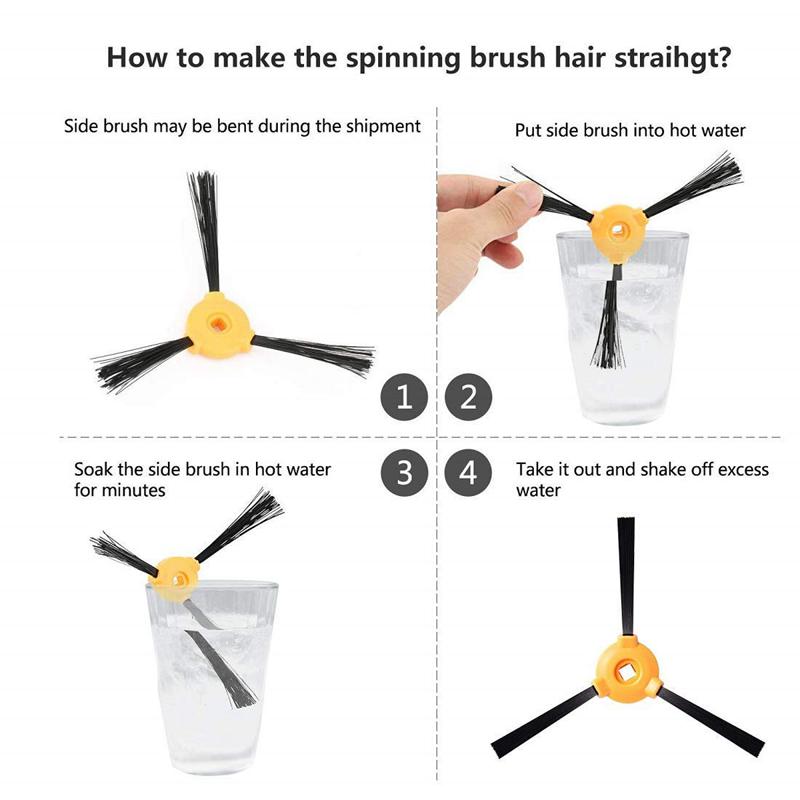
If the bristles are too crooked, do yourself a favor and buy new DEEBOT side brushes. Ideally, the side brushes should be replaced with new ones every two to three months to ensure the best performance.
- Compatible Model: This Accessory Kit Side Brushes compatible with ECOVACS DEEBOT N79S N79 N79W N79SE Deebot 500 Vacuum Cleaning Robot.
- Replacement Accessory Kit Includes : 8 Side Brushes, 1 Screwdriver
- Premium Quality: Manufactured with premium PC and incised with high precision machine tools to ensure perfect fit between accessories and your ECOVACS...
3. Dust and dirt underneath the side brushes
Side brushes are housed beneath the DEEBOT. As the robot does its job and gathers debris from your house, small particles of dust and dirt, including strands of hair, can find their way underneath the side brushes.
Once the housing of the side brushes are packed with an accumulation of dust, dirt, and hair, the DEEBOT side brushes won’t rotate properly. You will need to remove the side brushes and clean the housing.
To do this, remove the first side brush from the DEEBOT. Pick up anything you see from underneath the side brush. Chances are, it is loaded with dirt. Replace the side brush and repeat on the second side brush. Make sure both side brushes are installed properly, otherwise they won’t spin.
4. Side brush motor no longer working
If the battery is charged, the bristles are straight, and both the side brush housings are clean, but the side brushes are still not spinning, chances are the side brush motors are worn and no longer working.
Each side brush is able to spin thanks to a motor underneath that powers it. Once this motor is too old, damaged, or filled up with gunk on the inside, it won’t work. As a result, the side brush does not spin.
My DEEBOT had a solid red light and was making two beeps. Cleaning the side brushes didn’t resolve the error. Fortunately, I was able to change the side brush motor out in about 20 minutes.
Thank goodness my DEEBOT side brushes are now spinning again. This replacement side brush motor looks to be an exact replacement for the side brush motors of the DEEBOT N79. A few different sized Phillips screwdrivers and a YouTube video or two will help you get the job done. The motor seems strong so far.
- Replacement Vacuum Side Brush Motor module for Fit for ECOVACS DEEBOT N79 N79S N79W
- Fit for both Left or Right brush motor
I don’t recommend tinkering with the current side brush motor and opening it up. Worse, you can cause more damage than you intended. It would be more convenient to buy a new motor because it is cheap.
Final words
And there you go, the complete solution to why the DEEBOT side brush not spinning. Make sure there is no dust and hair underneath each side brush, and be sure to keep the bristles straight, not bent.
There’s nothing to worry about if your DEEBOT’s battery is low as it will turn off any cleaning function. However, if the side brushes still do not spin after troubleshooting, replace the side brush motors.
However, if you are ever in doubt, contact the Ecovacs customer support, especially if your robot vacuum is still under warranty. They would be more than happy to help and figure out the solution with you.

Christopher White
I'm a freelance writer and editor for Cleaners Talk. I don't claim to be a cleaning expert, but I have 8 Roombas at home, including 2 robot mops. I love to tinker with them.


