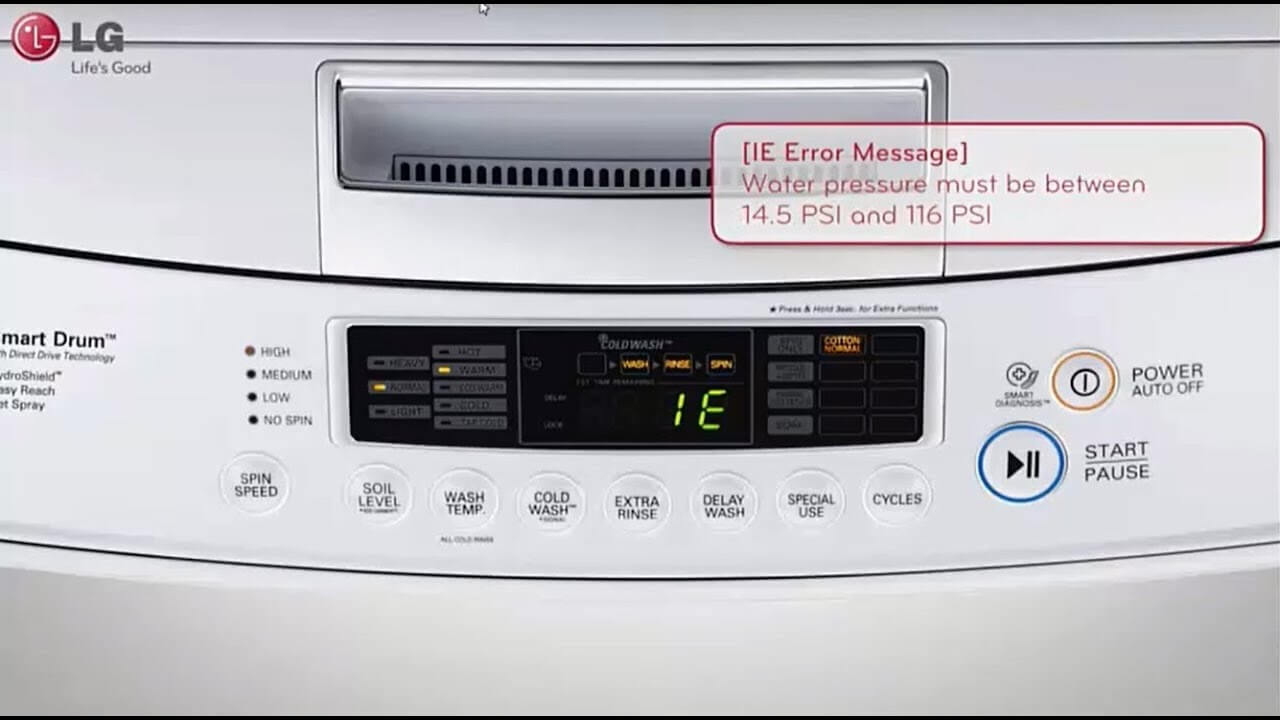
LG Top Load Washer Error Codes Troubleshooting
If you own an LG top load washing machine, you may have encountered a problem. The machine will then produce an error code. An error code on the display of the LG top load washer can usually be resolved by performing troubleshooting steps. Here is the complete list of the LG top load washer error codes.
IE Error Code
An IE error code indicates that the LG top load washer was unable to fill with water. During cold and freezing weather conditions, an IE error code could mean the water in the water supply lines are frozen. Once the temperature increases above freezing, the water supply will resume.
Check the water supply faucets behind the washer to make sure they are fully open. Check the fill hoses for kinks or freezing (in winter). Check the screens on the water inlet valves for debris or deposits. Replace the water inlet valve assembly if the water inlet screens are clogged.
1. Reinstall the drain hose correctly
Make sure the drain hose is installed correctly. Clip the end of the hose into the elbow bracket. Connect the elbow bracket within 4 inches (10 cm) of the end of the drain hose. Insert the end of the drain hose into the stand pipe. Use a tie strap to secure the drain hose in place.
Remember, if the drain hose is extended more than 4 inches (10 cm) beyond the end of the elbow bracket, mold or microorganisms could spread to the inside of the washer.
2. Make sure the water supply tap is open
Check the water supply faucets behind the washer to make sure they are fully open. If both the hot and cold water taps are not fully open, the IR error code will appear on the LG Top Load Washer display.
3. Check for kinked or damaged inlet hoses
Check the fill hoses for kinks, damage, or freezing (in winter). If the washer’s inlet hoses are kinked or damaged, water may not flow properly into the washer. Straighten out any kinks that may be in the water lines. If the inlet is damaged, they will need to be replaced.
4. Make sure inlet filters are not clogged
Turn off the home’s cold and hot water supply taps or valves. Remove the water inlet hoses from the washer. Ensure you have a bucket to drain the remaining water from the hoses.
Check the inlet filters on the inlet valves of the washer, inspect for any mineral deposits or other debris that may be clogging them. If the filters on the inlet valves or hoses are clogged, remove them and clean them.
5. Do not use FloodSafe hoses
Using FloodSafe hoses may not be compatible with LG Top Load Washer. The inlet valve on the LG Top Load Washer opens quickly, supplying instant water pressure. This instant water pressure may trigger FloodSafe hose to close as if there were a leak to shut off the water supply.
It is recommended to not use 3rd part hoses. If the IE error code persists as a result of using 3rd party hoses, please use the LG hoses that were supplied with your LG Top Load Washer.
OE Error Code
The OE error code indicates that the LG Top Load Washer is experiencing an issue with draining. This error will display if the washer is unable to drain the water for 13 minutes.
If the washer is displaying the OE error code, pull the washer away from the wall far enough to check that the drain hose is not bent, or has become pinched between the back of the washer and the wall.
After the drain hose has been inspected, perform a SPIN ONLY cycle on the washer to see if the drain issue is resolved. Press POWER to turn the washer on. Press the SPECIAL USE key until SPIN ONLY is lit. Press the START/PAUSE button to begin the cycle.
The unit should begin a SPIN ONLY cycle and attempt to drain any remaining water that is inside the washer. If your unit does not have a SPIN ONLY, force the drain unit by starting a cycle and pausing it. After 8 minutes the unit will automatically time out, display DR, and try to drain the unit out.
- Power the unit ON
- Select a cycle
- Press START/PAUSE button to START the cycle
- Allow a few minutes to pass so the cycle begins
- Press the START/PAUSE button to PAUSE the cycle
- Run an empty wash cycle to see if the error occurs again
If the OE error code appears again, the LG Top Load Washer will require a repair service. If you were able to run the SPIN ONLY cycle with no issues, perform a TUB CLEAN cycle to wash away any buildup that may have formed while the OE error code was displayed.
UE Error Code
The uE/UE error code indicates that the LG Top Load Washer is attempting to balance the load, which may be the result of the unit not being leveled correctly to load itself. This can be resolved without a technician.
When the uE/UE error code displays on the screen, the unit will fill with water in order to agitate and separate the items, then drain and try to spin again. After 3 attempts to balance, the uE will change to UE, meaning the unit was unable to rebalance the load and requires assistance.
To determine if the unit is operating correctly, perform a RINSE AND SPIN cycle with nothing in the drum. If a small load is in the washer, add a few towels or garments to the load. If the load is a normal size, then redistribute the load and see if the washer spins.
If the washer tub moves and bangs violently during the spin cycle, one or more of the suspension rod/spring assemblies may need to be replaced. Unplug the washer and examine those components.
E6 Error Code
The E6 error code indicates an error about the clutch. This error can occur when a coin or a foreign object is stuck between the pulsator and the tub. To fix this, remove every item in the wash tub.
Look inside the washer to check the bottom.
Check the seam between the drum and the pulsator to see if items such as a coin, zipper, or paper clip are stuck there. If any item is found, remove it by using a pair of pliers.
CL Error Code
CL is not an error code. It is an indicator that the child lock feature is set active. When the child lock feature is active, the control panel will be disabled and the settings cannot be adjusted.
To fix this, press and hold the child lock button for 3 seconds. The position of the child lock button will vary depending on the model of your LG Top Load Washer machine.
t CL Error Code
A t CL error code means it is high time to run the tub clean cycle.
Empty the tub, insert bleach into the detergent dispenser, and select the tub clean cycle. To skip the tub clean cycle, turn the cycle selector knob, or push options buttons to select the desired cycle. The reminder message reappears for a few wash cycles, then disappears until the next scheduled tub clean cycle.
dE Error Code
A dE error code means that the LG Top Load Washer was not able to lock the drawer. The dE1 error code indicates that the LG Top Load Washer drawer is not closed properly. Open and reclose the drawer.
The dE2 error code indicates that the LG Top Load Washer drawer is closed, but not locked. To fix this, turn off the washer, pull the drawer open, restart the cycle, then close the drawer firmly.
dL Error Code
A dL error code indicates that the door latch switch is not functioning properly. There are possible causes that could lead to the display of this code, such as:
- An item is caught inside the door
- The door switch is malfunctional
- The door latch itself has been damaged
If an item is caught inside the door, remove the items. Unplug the unit for 10 seconds. Plug the unit back in, and try to start the cycle again. If the dL error code persists, the unit will require a repair.
dr Error Code
This is not an error. DR indicates that the LG Top Load Washer has timed out, and it is automatically draining water in the unit. This may happen if the unit is paused during the cycle, and left idle for 8 minutes without resuming the cycle, or the unit is powered on and left idle for 4 minutes without starting a cycle.
CE Error Code
The CE error code will display if the drum doesn’t reach 20 RPM (rotations per minute) within 3 minutes or 6 attempts. To fix this error, you need the help of a professional technician to repair the LG Top Load Washer. Unplug the unit and wait until the repair service is completed.
FE Error Code
The FE error code indicates a fill error. The code displays when the water level is too high. This may be caused by a faulty inlet valve, and the machine could be filled with water while it is turned off.
To fix this, turn off the water to the unit, perform a drain only or spin only cycle to drain out any excess water, then unplug the unit until repair service is completed. If the FE error code persists, the unit requires a repair.
Ub Error Code
The Ub error code indicates an unbalanced load. This can happen when the rebalancing operation was not successful, the load is too small, or heavy articles mixed with light items.
The LG Top Load Washer will check each load for balance prior to going into the spin cycle. If an unbalanced load is detected, the washer will attempt to adjust the load by adding more water and repeating the rinse cycle. This may increase wash time.
To solve this issue, open the drawer and redistribute the articles of clothing. If the load is too small, additional time will be needed to help solve the unbalanced load.
LE Error Code
An LE error code on the LG Top Load Washer’s display indicates that the motor is locked, possibly due to heavy wash load or foreign objects such as coins, pins, or clips have been caught between the wash plate and the inner basket. To fix this issue, power the washer off.
Press the POWER button, then press the SPIN SPEED button without selecting a cycle to drain the load. When the spin is complete, remove the clothes, find and remove any object caught in the wash plate.
Always check pockets before washing to prevent error codes and damage to the LG Top Load Washer or clothing. If the unit was installed, and the packing material is not removed, it may trigger the LE error code.
To fix this, unplug the LG Top Load Washer and remove the packing material. Connect the washer to a power source. If the LE error code persists, the unit will require a repair service.
PE Error Code
The PE error code indicates that there is a problem with the water level sensor. To fix this, unplug the LG Top Load Washer and bring the unit to be repaired by a professional technician.
Sud
When the LG top load washing machine detects too many suds, it will display the Sud error code, and add a suds reducing cycle. This adds about 2 hours to the cycle time. If too many suds are detected during spinning, the LG top load washing machine will stop to help prevent leaking.
It is recommended to reduce the amount of detergent used until there is no more sudsing. Do not add more than the manufacturer’s recommended quantity of detergent. You can learn more about it here.
d3 Error Code
d3 error code displays as a result of a coupling part that is malfunctional. The unit will require a repair service. Please unplug the LG Top Load Washer and wait until the repair service is complete.
tE Error Code
A tE error code is a thermistor error. This error will require the service of a professional technician. Unplug the LG Top Load Washer and wait until the repair service is complete.
Related articles:
