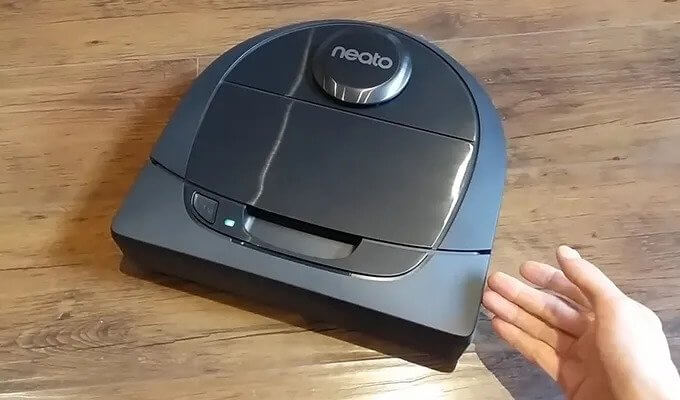
How to Reset Neato Botvac All Models (the Correct Way)
Cleaners Talk is reader-supported. This post contains affiliate links, we may earn a commission at no additional costs to you. As an Amazon Associate we earn from qualifying purchases.
For some Neato Botvac connection or navigation issues, it’s best to start with a clean slate.
To do a Reset of the Neato Botvac, press and hold the Start button for 15 seconds, and all the lights will turn off. Press the Start button once more to turn the robot back on.
Below, we break down the soft reset and hard reset for all Neato Botvac models. All of the steps below also work for newer Neato Botvac models including the D8, D9, and D10.
How to Reset Neato Botvac the Correct Way
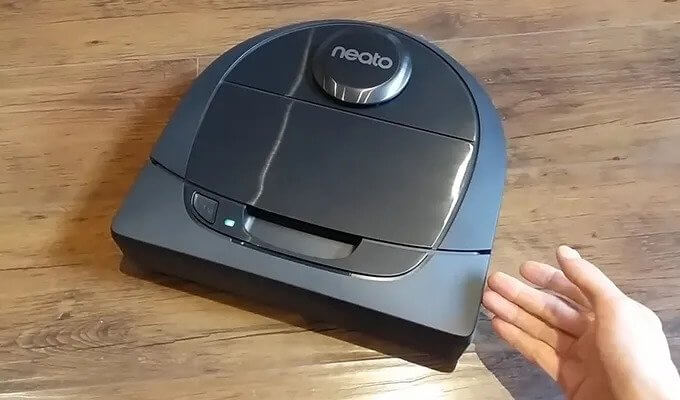
How to reset Neato to factory settings?
To reset a Neato Botvac to its factory settings, press and hold the info button together with the play button until all LEDs are off. Performing a factory reset will delete all of the data and restore the robot back to its factory settings.
If you do not wish to restore your Neato Botvac to its factory settings, consider performing either a soft reset or a hard reset. It is necessary to solve error messages and software issues.
Soft reset for Neato Botvac (D3, D4, D5, D6, D7 Connected)
The reset instructions below apply to newer versions of Neato Botvacs which include:
- Neato Botvac D3 Connected
- Neato Botvac D4 Connected
- Neato Botvac D5 Connected
- Neato Botvac D6 Connected
- Neato Botvac D7 Connected
- Neato Botvac D8
- Neato Botvac D9
- Neato Botvac D10
A soft reset is a relatively simple step you can take if your Neato Botvac is experiencing software issues or error messages, without having to clear any data. Hopefully, doing a soft reset will resolve your issues.
To perform a soft reset, take the Neato Botvac off of its charge base, press and hold the Start Button for 15 seconds to turn it off, and then press Start Button one more time to turn it on. Wait a few minutes and then check the Neato app to see if it now says READY TO CLEAN.
If your issue still persists, consider doing a hard reset.
Hard reset for Neato Botvac (D3, D4, D5, D6, D7 Connected)
Performing a hard reset on your Neato robot clears all networks from your robot and puts it in pairing mode for 60 minutes, so you can connect it to your home Wi-Fi network.
To perform a hard reset on your Neato, press the right bumper in towards the body of the robot while also holding down the Start button. After 10 seconds, the Neato robot automatically turns off and all LEDs will go dark. Turn the robot back on by pressing the Start button again.
You will see the battery LED come on first.
Then, after about 20 to 30 seconds, your Neato robot will play a tune and the info LED will start blinking blue, which means the robot will stay in pairing mode for the next 60 minutes.
Congratulations, your Neato Botvac has been reset successfully.
To connect your robot to your home Wi-Fi network, open the Neato app and follow the steps.
If you have tried both the soft reset and hard reset, but your Neato Botvac is still having issues or not powering on, you may need to check whether the battery is connected properly or not.
To check the battery, turn the robot upside down and open the two screws securing the battery door with a Phillips screwdriver. Once the battery door is open, lift the battery from the cavity and inspect the wires. Make sure the battery is properly connected to the robot.
If you are still experiencing issues, learn more about Neato battery issues right here.
Soft reset for Neato Botvac
The reset instructions below apply to all Neato Botvac except D3 and D5. So if you have the older version, including the Neato XV Signature, D70, D75, D80, D85, the hard reset steps below should work just fine.
A soft reset is a relatively simple step you can take if your Neato Botvac is experiencing software issues or error messages, without having to clear any data. Hopefully, doing a soft reset will resolve your issues.
To perform a soft reset, take the Neato Botvac off of its charge base, press and hold the Start Button for 15 seconds to turn it off, and then press Start Button one more time to turn it on. Wait a few minutes and then check the Neato app to see if it now says READY TO CLEAN.
If your issue still persists, consider doing a hard reset.
Hard reset for Neato Botvac
Performing a hard reset on your Neato robot clears all networks from your robot and puts it in pairing mode for 60 minutes, so you can connect it to your home Wi-Fi network.
To perform a hard reset, take the Neato Botvac off of its charge base. Open the dirt bin and locate the ON/OFF switch underneath. Turn the switch to OFF, which will disconnect the battery from the robot. Once the screen display is off, leave the robot for 5 minutes before switching it back on.
After turning the switch to ON, the screen display will show a message “my battery is low”. This is part of the recalibration process which is also part of the hard reset procedure.
To turn the Wi-Fi on, just press the select button. Use the arrows to choose Settings, then select Wi-Fi and make sure that the Wi-Fi box is checked.
Your Neato Botvac is now in pairing mode for 60 minutes.
To connect your robot to your home Wi-Fi network, open the Neato app and follow the steps.
Bottom Line
Now you know how to reset a Neato, including how to perform a soft reset and hard reset for all Neato Botvac models. Hopefully, the reset procedure above can help solve any issue you may have.
All of the steps above also work for newer Neato Botvac models including D8, D9, and D10.
Other Neato helpful articles:
