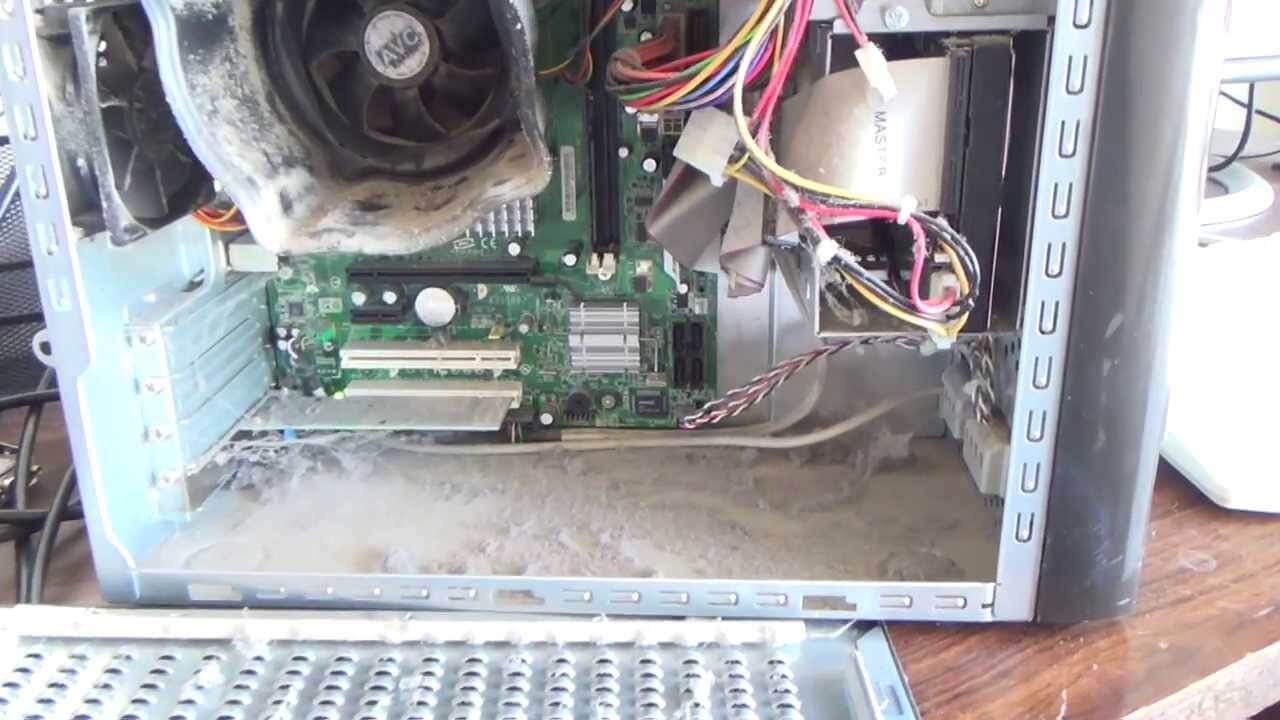
Why is Dust an Enemy to a Computer?
Cleaners Talk is reader-supported. This post contains affiliate links, we may earn a commission at no additional costs to you. As an Amazon Associate we earn from qualifying purchases.
It is time to get our hands a bit dirty and talk about dust. It is not just a sneeze-inducing annoyance. Nor is it just something to be swept off high places with a feather duster once a month. If you have a computer, whether or not it's a laptop or a home PC, you won't have to go far to find a lot of dust.
Why is dust bad for computers?
Over time, a slowly growing layer of dust tends to build up inside computer parts, which can eventually block fan vents, or, if deep enough, actually insulate parts, causing overheating. To prevent this from happening, give your computer regular wipe-downs with a clean, slightly damp cloth.
Many PCs and laptops are sold without dust filters. Some models may have an inexpensive mesh filter. When you use your computer, the air from your room is sucked into parts of your computer by fans. Depending on how dusty your environment is, dust inside your computer gradually builds up more and more over time.
Dust is heavier than air and tends to settle towards the ground, so desktop-style computers placed at ground level, with just the monitor on the desk, are even more susceptible to this issue.
Laptops tend to accumulate less dust than desktops in general, but don't celebrate too soon- they also are much more difficult to clean if the need arises.
What can dust do to your PC?
At first, dust doesn't seem that harmful. But the truth is that a slowly building blanket of dust can wreak havoc on performance or destroy your computer over time. At the least, it can make your computer system run a lot slower, resulting in frustration.
Dust particles themselves can contain moisture or various compounds that can be harmful. Many integrated circuits (ICs) can contain up to 100 electrical contacts per inch. They often have a metal lid or surface designed to act as a heat sink, but a thin film of dust will act as a blanket and prevent that.
That layer of dust causes your computer to hold in more heat over time, which will lead to problems in performance and durability.
Have you ever noticed that over time, your computer starts to run a bit slower, load pages sluggishly, or heat up faster? This is often due to the build-up of dust getting worse over time.
As your computer struggles more to stay cool, fans will run more often or faster. Eventually, your computer will even throttle performance and slow processing speeds to avoid generating heat.
Dust is a silent and insidious enemy of your PC.
It's hardly noticeable at first, but over several years, it can lead to major performance changes. Temperatures inside of a computer can be up to 30ºF hotter simply because of dust build-up. This is a major increase and can cause your computer to start running slowly, having glitches, and even a complete failure.
How can I prevent dust from getting into my PC?
- Keep your computer off the floor. Floors can be much dirtier than other surfaces, and having your computer elevated can cut down on dust buildup drastically.
- Clean your floors and vacuum regularly. The less dust in the room that is circulating, the better.
- Clean the back of the case and area near the fans once a month. Dust will begin to build up around these areas, and you can clean it before it can make its way inside.
- Use a case with a dust filter. Some computer cases have built-in dust filters, though they can be more expensive. The time and performance you save by purchasing a computer case will be worth it!
- Avoid smoking inside. Ash from cigarettes can cause dust build-up, and the smoke residue can damage your computer's components.
- Don't put your laptop on a soft surface like a carpet or sofa. Laptops will often struggle to circulate air well if placed on a soft surface, and this can increase how much dust they pull in.
- Don't let animals sit on or near the computer. Pets are great! But pet hair and dander can be major sources of dust and particles. No more letting the family cat nap on the warm computer!
How can I remove dust from my computer?
Before you attempt to clean your computer, be aware that you need to open the case. This might void your warranty. If you want to be sure, contact the manufacturer first before proceeding.
The first step to cleaning your desktop is to open the case. Refer to the manual if you are unsure how to do this, but it is usually a simple process that allows you to open the panels after unscrewing a dew fasteners.
Touch the metal frame frequently, or use a grounding strap to make sure that there is no static discharge while you are working on your computer.
Next, use a compressed air gun or a can of compressed air to spray the dust away from the computer. Make sure to clean around the circuit boards, CPU fan, exhaust fans, and any area you see dust buildup.
Using a compressed air gun is a convenient way to clean the inside of your PC:
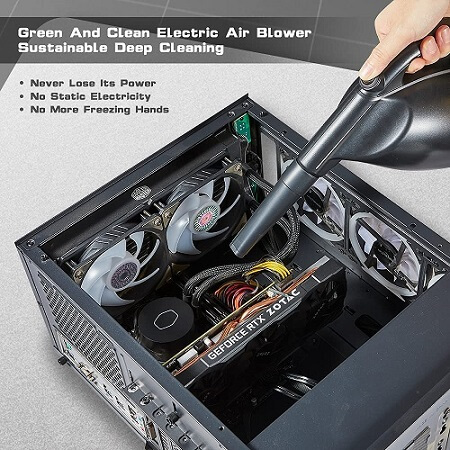
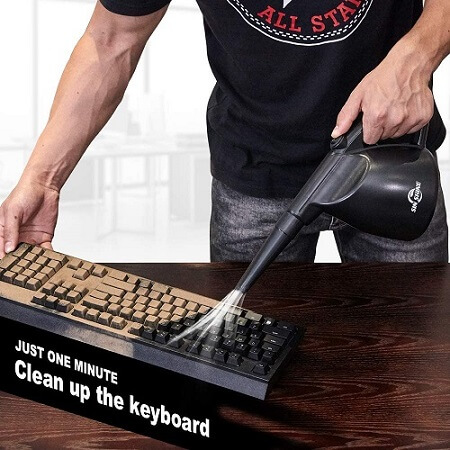
Once you have finished cleaning the dust, you can put the case cover back on. Typically you will need to do this process with a home PC at least twice per year, but you can gauge if you need to do it more or less frequently based on how much dust build-up you see.
Although the buildup of some dust in your computer is inevitable, hopefully, these tips on keeping your computer dust-free, and a good cleaning a couple of times a year will keep things clean and running as smooth as when they were brand new!
Related articles:
