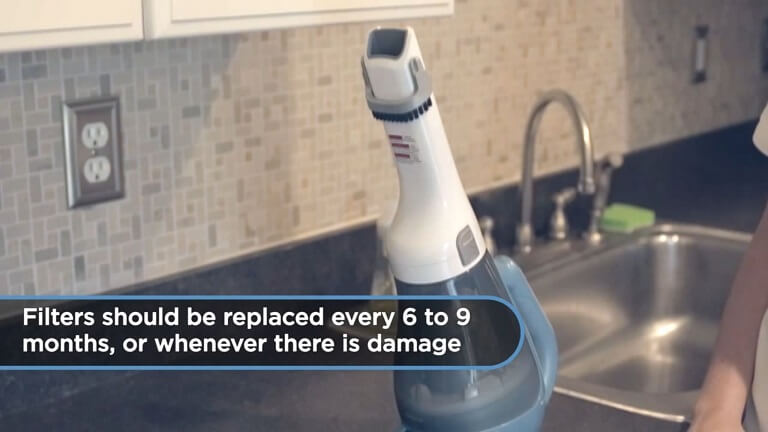
How to Clean Black and Decker Dustbuster and its Filters
Cleaners Talk is reader-supported. This post contains affiliate links, we may earn a commission at no additional costs to you. As an Amazon Associate we earn from qualifying purchases.
To maintain its cleaning performance, it’s a good idea to keep Black and Decker handheld vacuum cleaner filters clean. Clean filters allow air to move freely through the device, maintaining a powerful suction so you clean effortlessly.
How to Clean Black and Decker Handheld Vacuum Cleaner
Black and Decker handheld vacuum cleaners (Dustbusters) are designed to make routine maintenance, like emptying dust containers and cleaning filters, simple and easy.
Below, we have put together everything you need to know on how to clean your Black and Decker handheld vacuum cleaner in order to maintain its suction power for a very long time.
1. Emptying the dust container and pleated filter

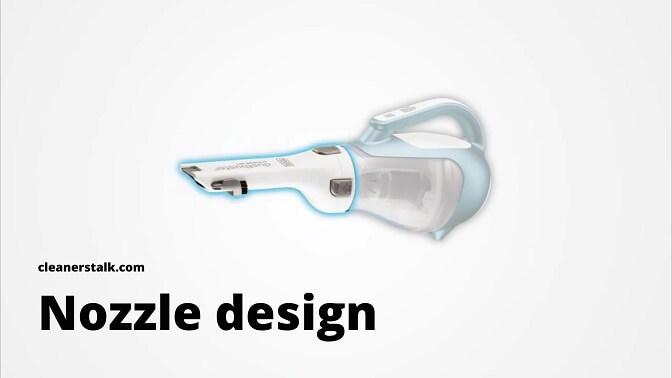
Black and Decker Dustbusters have two main designs: one with the door and one with a nozzle.
We will start by showing you how to empty the dust container from a Dustbuster with the door.
To do this, simply open the door and empty the contents into a trash can. You may need to tap on the vacuum cleaner to get everything out.
Make sure you have emptied the dust container. Check your specific Dustbuster model, as some units may require you to pull aside the dust container to the side before emptying its contents.
Once you have emptied the contents from the dust container, remove the pleated filter by pulling firmly. Tap the filter vigorously to empty the dust from it.
If your Black and Decker handheld vacuum cleaner has the nozzle design, just press the buttons on the side and pull the nozzle off. Empty the contents into a trash can and tap it if necessary.
Translucent dust bowls make it easy to see when the bowl is full and needs to be emptied. Ideally, you should empty the dust bowl every time you clean so your vacuum is ready to go the next time you use it.
2. Washing the filters
If you notice a loss of suction in your Dustbuster vacuum cleaner, check the filter.
Most Black and Decker vacuum cleaners have a plastic pre-filter and a pleated filter which are reusable and should be cleaned regularly.
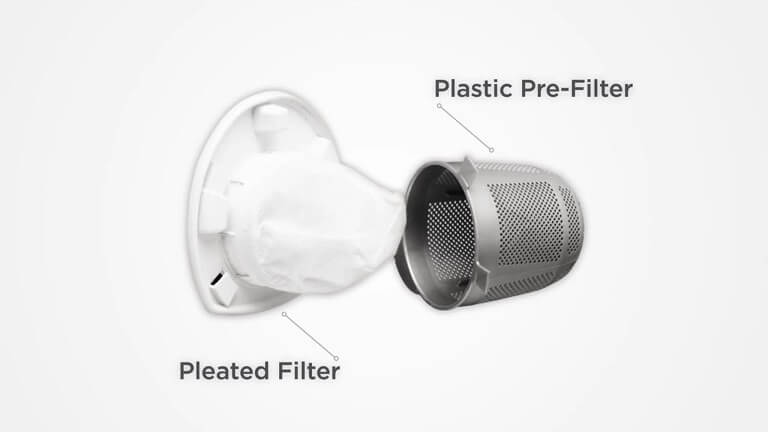
To separate the cloth filter from the plastic pre-filter, twist the pre-filter in a clockwise direction. Shake or lightly brush any loose debris off both pieces.
With both styles of Black and Decker handheld vacuum cleaners (door and nozzle), it is a good idea to periodically wash the filter and the dust container. Just use warm soapy water to thoroughly clean the filter.
Make sure the filter is completely dry before putting it back in the vacuum cleaner.
Black and Decker recommends that the filters should be replaced every 6 to 9 months, or whenever there is wear or damage. Always using a pristine filter will keep the device running in good shape.
Bottom line
And there you have it, a simple guide on how to clean a Black and Decker handheld vacuum cleaner, also known as a Dustbuster. By keeping the filters clean and the dust container empty, you are doing your part to maintain its lifespan.
You may also want to read:
