
H2O X5 Steam Mop Problems and Their Solutions
The H2O X5 steam mop is part of the famous Thane H2O cleaning product line. Not only is it useful, but it cleans floors brilliantly. Unfortunately, sometimes the product will encounter problems that you need to fix.
H2O X5 Steam Mop Troubleshooting Guide
In this H2O X5 steam mop troubleshooting guide, we will share with you the most common H2O X5 steam mop problems along with their solutions. Hopefully, you can troubleshoot the issue and get back to cleaning.
H2O X5 steam mop not steaming (reduced steam or not steam)
If your H2O X5 steam mop begins to produce steam slower than usual or stops producing steam, either the steam nozzle is blocked or there is a limescale deposit inside the water tank. You will need to unclog the steam nozzle with the Cleaning Pin and decalcify the water tank from the inside.
It is necessary to remove limescale on a regular basis. Limescale can develop over time on the metal parts and greatly affect the steam output. Approximately, you should remove limescale once every 25 to 50 times you use a full tank of water or at least once a month, especially in areas with hard water.
The frequency of limescale removal depends upon the hardness of your tap water and how often you use the H2O X5 steam mop. In areas with hard water, you should use distilled water for better performance.
1. How to remove limescale from the steam nozzle using the Cleaning Pin
Make sure that the H2O X5 steam mop is disconnected from the power supply before maintenance. Here’s how to remove limescale from the H2O X5 steam mop. Use the included Cleaning Pin.
Use the Cleaning Pin to remove limescale deposits from the small hole of the steam outlet in the main body of the H2O X5 steam mop. Swirl and push the pin up and down to clean the steam outlet thoroughly.
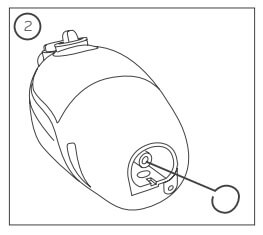
Continue swirling the Cleaning Pin until no more limescale deposit in the steam outlet. Always ensure that all limescale debris has been removed from the steam outlet before reassembling.
2. How to decalcify the water tank from the inside
To decalcify the water tank from the inside, add a solution of white vinegar and distilled water (1:1 ratio) into the water tank. Leave the solution in the tank overnight or for at least 12 hours.
Secure and position the steam nozzle to ensure the steam released is aimed away from the floor or surrounding objects and surfaces. Plug the unit in, turn the unit ON by pressing the Power Switch (O/I) and allow the unit to produce steam until the vinegar/water solution is used up.
Repeat the procedure as many times as necessary until a normal steam flow rate is achieved. Fill the water tank with fresh distilled water and rinse out. Your H2O X5 steam mop should now produce steam properly.
H2O X5 steam mop not turning on
If your H2O X5 steam mop does not power on, make sure the unit is properly plugged in and the Power Switch is in the ON position. Is the power LED glowing red when you turn it on or does it turn green after a while?
If it does neither, then there is a problem with the power supply circuit in the unit. If your H2O X5 steam mop has worked before and you have had it for less than 12 months, then make a warranty claim.
H2O X5 steam mop leaking water
Stop using the H2O X5 steam mop if you observe water leakage, and contact the manufacturer. Pulling on the extension hose with excessive force will damage it, possibly resulting in a steam leak.
If the H2O X5 steam mop is still leaking or spitting after it has been unplugged from an electrical outlet, it means you have not switched the Power Switch into the OFF position. Ensure you switch off the unit using the ON/OFF button before unplugging the unit from an electrical outlet.
H2O X5 steam mop leaves streaks (cloth becomes wet)
If your H2O X5 steam mop leaves streaks on the floor or the cleaning cloth becomes too wet, it means the cloth has become oversaturated with water. Remove the wet cloth and replace it with a new cloth. You can also allow the cloth to cool down, then wring it out and reattach it back into the H2O X5 steam mop.
H2O X5 steam mop is “spitting” when on “Hot Spray”
The “Hot Spray” setting is designed to emit water rather than just steam. If you require just steam, turn the unit down to a lower setting. Instead of emitting water, the H2O X5 steam mop will produce steam.
Steam escapes from connections
If steam escapes from the H2O X5 steam mop connections, either the attachment is not connected properly or there is debris at the connection points. Turn the unit OFF, allow it to cool down, disconnect the accessories and reattach them properly. Remove the accessory, check and clean connection points.
Conclusion
And there you have it, the complete H2O X5 steam mop troubleshooting guide. We’ve shared with you the most common H2O X5 steam mop problems along with their solutions to help you fix any issue.
