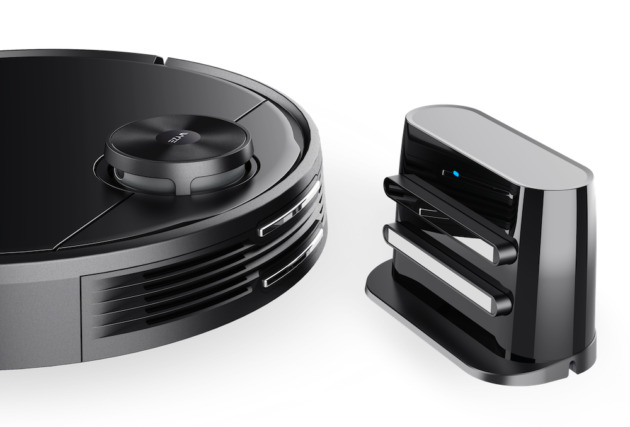
Wyze Robot Vacuum Not Charging? Here’s the Fix
Cleaners Talk is reader-supported. This post contains affiliate links, we may earn a commission at no additional costs to you. As an Amazon Associate we earn from qualifying purchases.
As one of the most affordable yet reliable robot vacuums in the market, the Wyze robot vacuum is beloved by many satisfied homeowners. However, like all robot vacuums, sometimes it won’t charge properly.
If your Wyze robot vacuum is not charging, check the charging contacts (electrodes). Make sure they are clear of any dust that may interfere with the charging process. Also, make sure that there is enough space for the Wyze robot vacuum to reach the charging station and rotate itself to charge.
That said, there are a total of 5 possible reasons why your Wyze robot vacuum is not charging. Here, we’ll provide a solution for each cause. By the end of this post, your Wyze robot vacuum should charge normally.
5 reasons why your Wyze robot vacuum is not charging
There are 5 possible reasons why your Wyze robot vacuum is not charging. It could be that the electrodes are dirty, the charging stations are not accessible, the electrical outlet is faulty, the charging station is no longer working, and the battery is no longer able to hold a charge.
Here are the 5 reasons explained in detail, along with the solutions:
1. Dirty charging contacts (electrodes)
The first thing you would want to do is to check the electrodes, also known as the charging contacts, on both the robot and the charging station. To be able to charge the robot, the electrodes from the charging station must make a clean connection with the electrodes on the Wyze robot vacuum.
By far, the most common reason why a Wyze robot vacuum is not charging is due to dirty electrodes. As your robot moves around your house, dust and debris will inevitably linger on the electrodes.
When the electrodes on the robot are coated with dirt, they cannot make a clean connection with the electrodes on the charging station, hindering the flow of electrical current that would charge the robot.
To fix this issue, inspect the charging contacts (electrodes). Make sure the electrodes on both the charging station and underneath the Wyze robot vacuum are wiped clean of any dust or dirt that may be interfering with the charge, then try charging again.
If you notice a noticeable layer of dust, oil, and dirt on the electrodes, you can wipe them with a damp cloth. Alternatively, you can use a Magic Eraser to remove the more stubborn grime.
- Mr. Clean Magic Eraser Extra Durable scrubber is 5x stronger with DURAFOAM cleaning performance vs. the leading all-purpose bleach Spray
- This cleaning scrubber is tough on dirt, all around the house. Surface cleaner, wall cleaner, bathtub cleaner, bathroom cleaner, oven door cleaner, erases...
- Great for sneaker shoe cleaning. Mr. Clean Magic Erasers tackle tough marks, stuck-on dirt and scuffs to get your shoes looking like new.
If you have been using your Wyze robot vacuum for some time, make sure the electrodes are not corroded. Please contact Wyze customer’s support to get your Wyze robot vacuum checked.
2. The charging station is not accessible
If the electrodes are clean but your Wyze robot vacuum still won't charge, make sure that there is enough space for the robot vacuum to reach the charging station and rotate itself to charge.
An inaccessible charging station means the robot cannot charge itself.
Remember, you need to place the charging station in an area without obstacles and falling hazard. Provide at least 20 inches of space on both sides of the charging station and 40 inches of space in front of it.
If you do not provide enough space around the charging station, the Wyze robot vacuum may have trouble finding its way home and stop midway because its battery is too low to move.
3. You are using a faulty electrical outlet

Make sure the blue light indicator is turned on.
The Wyze robot vacuum’s charging station has a blue light indicator. If the blue light on the Wyze charging station does not light up, test the outlet with something else, like a phone charger.
It may sound simple, but some people ignore the idea that the problem lies with the electrical outlet, not their robot. Take one minute to make sure that you are using a fully functional electrical outlet.
4. The charging station is no longer working
If you have done all of the three steps above (clean the electrodes, provide enough access to the charging station, and check the electrical outlet) but your Wyze robot vacuum is still not charging, it could be that the charging station is no longer working.
Please check if the charging station is working or not.
The blue indicator light on top of the charging station should turn on once it is plugged in. You should make sure the cable and the slot of the charging station are well connected. If the charging station is no longer working, you need to replace it.
Unfortunately, Wyze does not sell a charging station for its robot vacuums. There are plenty of Wyze customers who voiced their complaints in the Wyze forum. Your best bet is to contact Wyze’s support.
5. The battery is not able to hold a charge anymore
Alternatively, it could be that the battery is no longer able to hold a charge.
A Wyze robot vacuum runs on a Lithium-ion battery, which has a limited lifespan. On average, a Lithium-ion battery lasts about two to three years or 300 to 500 charge cycles, whichever occurs first. One charge cycle is a period of use from fully charged, to fully discharged, and fully recharged again.
If your Wyze robot vacuum is no longer able to hold a charge after 2 or 3 years, it means that the battery has run its course and needs a replacement. Sadly, Wyze does not sell a battery replacement.
Overall, many customers are pleased with the Wyze robot vacuum, but the recurring complaint is that the battery replacement is nonexistent. Looking at the store there is no availability for it yet.
After two or three years, a battery replacement will be needed because the unit is unable to complete a cleaning session on a single charge. It often gets 95% done but then stops to return to charge and then starts again when the charge is about 60%. Hopefully, this changes soon.
FAQ on Wyze robot vacuum charging
Below are some of the most frequently asked questions surrounding a Wyze robot vacuum and charging its battery. We will always add new questions to the list so you may want to bookmark this page.
1. How do you charge a Wyze robot vacuum?
To charge a Wyze robot vacuum, connect the charging station to an electrical outlet. Tuck in any extra cord length into the bottom of the charging station so the robot vacuum doesn’t try to eat it.
Connect the Wyze robot vacuum to the charging station (the charging station's electrodes must connect to the robot's electrodes). The lights will pulse yellow while charging, and turn to solid white when fully charged.
2. How long does it take Wyze robot vacuum to charge?
It takes approximately 3.5 hours to fully charge a Wyze robot vacuum from 0% battery to 100% battery. However, it will take much less time if the robot vacuum’s battery is not fully depleted.
Related articles:

