
Bissell PowerForce Lost Suction? Here’s the Fix in 4 Steps
Cleaners Talk is reader-supported. This post contains affiliate links, we may earn a commission at no additional costs to you. As an Amazon Associate we earn from qualifying purchases.
The Bissell PowerForce is a vacuum cleaner that promises great performance for an all around clean. Unfortunately, some of its owners complain that the appliance loses suction after a while.
So, why is your Bissell PowerForce vacuum cleaner lost its suction? A Bissell PowerForce that has lost its suction is likely due to an obstruction in the air pathway. It can be caused by:
- Clog or damage on the hose
- A dirty filter
- Clogged or damaged brush roll
- Damaged belt
You need to inspect each component one at a time to fix a Bissell PowerForce that has lost its suction.
In this post, we will guide you through the steps to get your Bissell PowerForce up and running in no time.
How to Fix Loss of Suction on Bissell PowerForce
Now if your Bissell PowerForce upright vacuum cleaner is experiencing a loss of suction, it could be down to a number of things. For this example, we are using the Bissell PowerForce Compact, but the process will be very similar for other upright Bissell PowerForce vacuum cleaners.
Before you begin, please prepare a Phillips screwdriver. Also, turn the Bissell PowerForce vacuum cleaner off and leave it unplugged before doing anything with it and performing any maintenance.
1. Check the hose for cracks, holes, or clogs


One of the most common reasons for a Bissell PowerForce to lose suction is damage on or inside the hose itself. So, the first thing you would want to do is to check the hose for any cracks, holes, or clogs.
To do this, remove the hose by pulling one end out of the base and turning the other end counter-clockwise and out. Give the external hose a gentle massage to see if you can feel anything large inside.
Use a broomstick handle to push and clear any potential clogs out of the hose.
Also, check the lower hose for any clogs.
Now if you can’t feel anything inside, it could still be a split in the hose. If we take a look here I’ve got a pretty extreme version of a split in a hose, but even a split that size could cause a large loss of suction.
If this is the case, you need a new hose, which you can buy right here.
Bissell Hose Assembly
- Bissell Genuine Part Number 203-8049
- This Bissell Hose Assembly was made to fit only the PowerGroom Series, PowerGlide (1044) Series, and PowerForce Helix (68C7) Series Upright Vacuums.
- Many Bissell replacement hoses look alike, so be sure to check your Bissell vacuum model name and number and confirm it matches the models above before...
Once everything has been checked, simply reconnect the hose to the vacuum. Make sure the hose is secure in the foot suction opening. The airflow may be obstructed if the hose is not placed properly.
2. Check if there is a clog in the machine


If there is nothing wrong with the hose, the next thing to do is to check if there is a clog in the machine. To do this, remove the tank and check the suction inlet for any debris. If there is debris, clean it.
Next, locate the filter and make sure it is clean.
Often, a dirty filter hinders the airflow of a vacuum cleaner, causing low suction or no suction at all. In the case of the Bissell PowerForce, the inner and outer circular filter can be removed from each other. Check for any debris or stones that may be stuck inside.
The Bissell PowerForce also has the pre-motor filter.
To clear it from debris, get your finger in there and make sure there are no stones or debris present. It also has the post-motor filter that can be separated from the housing, and last but not least the built-in filter. Again get your finger in there, make sure there’s nothing stuck, and in the housing.
If you want to obtain a thorough clean, simply run all of the filters under a warm tap, but do make sure they’re air-dried for 48 hours before putting back into the appliance, otherwise, mold and mildew can form. Keep in mind that you cannot use the vacuum cleaner without these filters present.
3. Inspect the brush roll for damage or obstruction
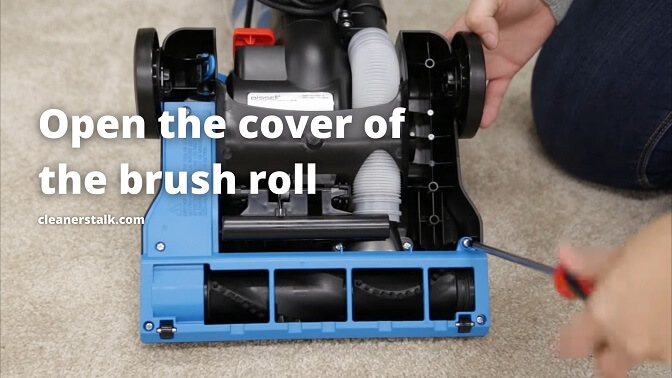

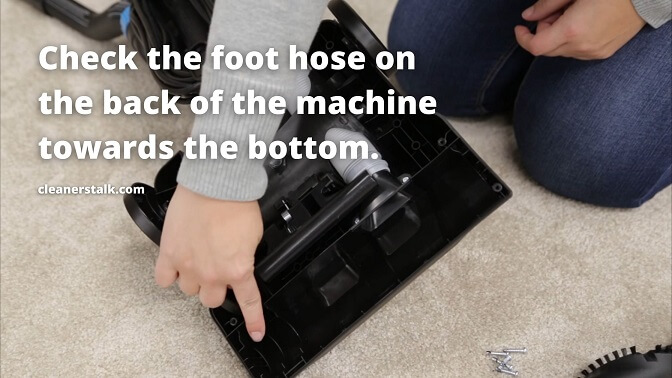
Now that you have checked the hose and the filters, it’s time to inspect the brush roll.
With the machine still unplugged, lay the vacuum cleaner on its back to expose the brush roll. Remove the 5 screws from the brush cover using a Phillips screwdriver. Then lift the cover off the vacuum cleaner.
Next, grab both ends of the brush and slide off the belt to remove it. Clear the debris on the brush roll or in the brush housing area and empty into a trash bin.
To inspect the brush roll, set it on its end and spin it by flicking it once. If it doesn’t spin freely it is time to replace your brush roll.
Brush Roll Replacement for Bissell PowerForce
- ● SUITABLE FOR: This replacement brush roll is made to work with PowerForce 1398 and 6582 vacuum cleaner series. 6579 65793 65823 6582R 6583 65831 65832...
- ● EFFECTIVE PERFORMANCE: The replacement PowerForce Brush Roll for Bissell 6582 & 1398 is designed to last for efficient carpet cleaning. It quickly mops...
- ● REPLACEMENT BRUSH ROLL: The Brush Assembly includes the brush roll and end caps. This carpet cleaning brush with soft bristles can vacuum and clean at...
While the bottom part of the vacuum cleaner is exposed, check the foot hose on the back of the machine towards the bottom. You can straighten the hose by pressing the recline pedal down until the foot releases.
If there is a clog, you can remove it with a broomstick.
4. Inspect the belt for damage

While the bottom part of the vacuum cleaner is exposed, inspect the vacuum cleaner belt. If it is broken or damaged it will need to be replaced. You can buy a new belt.
Bissell PowerForce Replacement Belt
- Genuine #203-1093 Bissell Vacuum Belts Bundled With Bettervac Use & Care Guide
- 2 Belts Per Pack
- Long Lasting Belts
Once you have the new belt, place it over the motor pulley and stretch the other end over the brush roll carefully. Replace the brush roll and belt by looping the belt over the motor shaft and the brush roll. Line up the end caps and pull the brush forward into place. When the brush roll is in, turn it to align the belt.
Replace the bottom cover by reinserting the 5 screws using your Phillips screwdriver.
Final Words
The 4 simple steps above should be able to fix a Bissell PowerForce vacuum cleaner that has lost its suction or has no suction whatsoever. If you have tried everything but your vacuum cleaner is still not working, you can contact Bissell consumer care. They would be more than happy to help you find a solution.
If you want to skip the hassle, why not use this opportunity to buy a new machine? We have a short list of the best upright vacuum cleaners to narrow your options and choose the right one.
You may also want to read: Why is my upright vacuum cleaner so hard to push?
Other Bissell vacuum articles:



