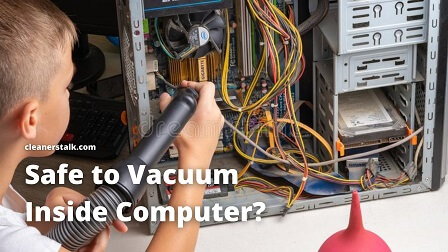
Is It Safe to Vacuum Inside a Computer? (READ FIRST)
Cleaners Talk is reader-supported. This post contains affiliate links, we may earn a commission at no additional costs to you. As an Amazon Associate we earn from qualifying purchases.
If your computer is getting dusty, your first instinct might be to vacuum it.
Other people may choose to leave the dust. Your computer may start running slower or making noise; this means it is overdue for a cleaning. But how should you clean out the dust?
Is it safe to vacuum inside a computer? It is not safe to vacuum inside a computer for many reasons. Using a vacuum can generate static electricity that can damage a computer permanently. Vacuuming the inside of a computer can also damage the fans and other computer components.
Maintaining your computer's cleanliness can be challenging, considering that dust and debris are inevitable. In this post, we will answer: is it safe to vacuum inside a computer? You will also learn about alternatives to vacuuming your computer and just how often you should clean your computer. Let's get started.
Is Using A Vacuum On Your Computer Safe?

Again, it is not safe to use a vacuum on your computer. If you vacuum inside your computer, you will create static electricity. This static is generated through the vacuum's suction, where the dust particles are rubbed against the hose. The vacuum's suction can also damage the fans by spinning them too fast.
The danger in vacuuming a computer is that there are pieces of metal in the motherboard that, if you vacuum them, can cause any the following:
- It can catch on fire.
- It can overheat.
- It can cause damage to the fan.
- It can damage the hardware.
If any of these things happen to your computer, you will either have to spend a lot of money to repair it or will no longer be able to use the computer. The static that this will generate can leave you in a very difficult situation and can cause an unnecessary hazard.
It is highly recommended to only use products and tools specifically designed for computer cleaning.
The Safest Way To Clean Inside A Computer
You might be tempted to use your household vacuum cleaner to clean the inside of your computer. While this might sound practical, it is not the best way to get the job done.
The following are a few safe alternative ways to clean your computer without using a vacuum cleaner:
- Seek professional help – If you are not sure how to clean the inside of your computer, the easiest thing to do is take it to a professional. In most cases, this is the safest way available.
- Try an at-home process – If you know what you're doing , you can attempt to do the cleaning yourself, but you do risk doing some damage if you are not careful.
1. Go To A Professional
You can have a professional clean your computer to remove any dust and debris that could be slowing your system down. A computer technician is the best person for the job.
Here are some of the most commonly used tools to clean a computer:
- Can of compressed air
- Cotton cloth
- Cotton swab
- Pencil
- Screwdriver
- Small brush
A technician normally uses simple and safe methods to get the job done. When trusting a computer technician, you do not need to worry about:
- Added damage – A professional will not damage any of your computer parts
- A pile of parts – A computer technician knows how to rebuild your computer after they have taken it apart to clean it
Now, if you are somewhat tech-savvy, you can try to clean your computer yourself. It is a simple process if you have basic computer component knowledge.
2. Do It Yourself
If you don't want to spend the money hiring a professional, there is nothing wrong with cleaning your computer yourself. Before you get started cleaning the inside of your computer, do the following three things:
- Unplug your computer. Make sure all the components from your computer are unplugged as well. This includes flash drives, any cords, or other connections.
- Clean the outside of your computer. When you clean the outside of the computer, you should always use a cotton cloth with water or rubbing alcohol to remove any dust or hair.
- Gather your remaining supplies. To clean the inside of your computer, you will need a pencil, compressed air, and a screwdriver.
Once you have cleaned the outside of your computer, it is time to move on to cleaning the inside of the housing. The following is a detailed step-by-step guide to help you clean the inside of your computer:
- Remove the side panel from your computer. You may need a screwdriver, depending on the computer housing. If that is the case, make sure you keep all the pieces in one place. Take notes as needed to be sure you can easily reassemble your computer later.
- Place a pencil in between the fan blades while cleaning to keep it from spinning.
- Use your can of compressed air to blow any visible dust away. You should opt for a can of compressed air with an oil-free pump to ensure your computer's longevity.
- Using your notes, replace the housing panel.
- Plug the computer back in and replace all of the other connections you unplugged.
One important thing to note: do not unplug anything inside the computer housing.
Is It Necessary To Clean Inside A Computer?

It can be necessary to clean the inside of your computer. You should attempt to avoid dust from building up inside the housing so your computer does not overheat. If you keep your computer dust-free, it will have a longer life span.
Many computer owners are not aware of the importance of maintaining the cleanliness of their computer's interior. Cleaning your computer does not only mean that you should dust off the screen or keyboard, but you should also clean inside the housing and remove dust from the fan.
Important Computer Parts To Clean
Prioritizing the maintenance of your computer will save you money as your computer gets older. When completing a computer's internal cleaning, you have to remember that cleaning might be different depending on your device's varying components.
Some of the most important parts to keep clean in a computer are the following:
- Drives
- Fans
- Filters
- Heat sinks
- Motherboard
The most important reason to clean the inside of your computer is to create better airflow and keep your computer cool.
Normally dust gets pulled inside the computer through the device's fan. The fan prevents the computer from overheating and allows the internal mechanisms to stay cool and continue working properly.
It can be frustrating to complete continuous maintenance of a computer, but it is worth it in the long run because it extends your computer's life.
How Often Should I Clean My Computer?
You should clean your computer at least once a year. This is because the fans that keep your computer from overheating constantly draw in the dust and air from your home environment. Read on for some circumstances where you will want to clean your computer more frequently than yearly.
The following is a list of factors that can increase the amount of dirt that gets inside your computer:
- The location of your computer – If your computer is located on the floor, it is more likely to have dust and dirt kicked into it.
- How often you use your computer – The more often you use your computer, the more the fan runs. If you use your computer frequently, you should monitor the dust that collects and clean it as soon as you notice a thin layer has formed.
- The environment surrounding your computer – If your computer is in a home with pets, dust and hair can collect much faster. If you leave your windows open often, dust can easily travel into your home and block up your computer's fan.
The following are some recommended time ranges that you should use as your cleaning routine, depending on the environment:
Every 1 to 3 Months | Every 6 to 12 Months |
|---|---|
The best way to know that it is time for an internal cleaning is by looking for dust in the air rounds.
Simple Ways To Avoid Computer Dust
There are a few things that you can do to reduce the amount of dust that gets into your computer:
- Bundle the computer cables together to make it easier to clean around the computer.
- Turn off your computer when you are not using it, so the fans shut down and reduce debris.
- Add filters to the fans of your computer to reduce dust.
Following these tips will prevent you from having to perform cleaning too often, but there is no way to stop dust from getting into your computer.
In Summary: Don't Use A Vacuum On Your Computer
And there you go, the answer to the question: Is It Safe to Vacuum Inside a Computer?
In short, do not use a vacuum cleaner to clean your computer. It can cause some serious damage that is more costly than purchasing the right cleaning products.
It is best to leave cleaning your computer to professionals, but there are simple ways you can clean it yourself. No matter which option you decide on, frequent cleanings will prolong the life of your computer.
Related articles:

Ryan O'Connor
I write about house cleaning and vacuum cleaners. For me, nothing is more important than a clean environment to ensure both a healthy and happy life. Learn more.
