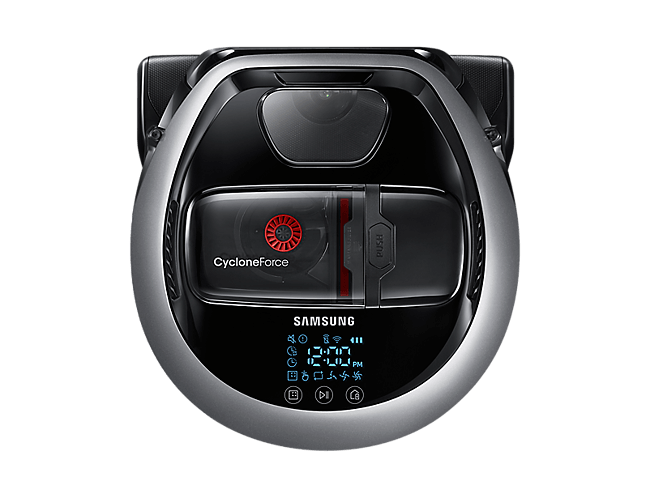
Samsung POWERbot Error Codes Troubleshooting Guide
Cleaners Talk is reader-supported. This post contains affiliate links, we may earn a commission at no additional costs to you. As an Amazon Associate we earn from qualifying purchases.
In this post, we share with you the Samsung POWERbot error codes and troubleshooting guide. Whatever problem your Samsung robotic vacuum cleaner is going through, you will find the solution right here. You can simply use the quick navigation tab below to find what you need quickly.
Samsung POWERbot error codes
If your Samsung POWERbot needs some attention, it will display an error code. Most of the time, they can be cleared by turning off the emergency switch and performing the necessary steps.
The error codes below are applicable to all types of Samsung robotic vacuum cleaners, including the Samsung POWERbot. Find the appropriate code and then read the included information:
C 00 - Robotic vacuum cleaner is caught, stuck or trapped while navigating
The error code C00 means the robotic vacuum cleaner is caught, stuck or trapped while navigating. Turn off the Power Switch at the bottom and move the robotic vacuum cleaner to a different location.
C 01 - Something is stuck in the Power brush
The error code C01 means a foreign object (like string, paper, or toy) is stuck in the Power brush. Turn off the emergency switch and remove whatever's stuck in the power brush.
C 02 - Something is stuck in the left driving wheel
The error code C02 means a foreign object (like string, paper, or toy) is stuck in the left driving wheel. Turn off the emergency switch and remove whatever's stuck in the left driving wheel.
C 03 - Something is stuck in the right driving wheel
The error code C03 means a foreign object (like string, paper, or toy) is stuck in the right driving wheel. Turn off the emergency switch and remove whatever's stuck in the right driving wheel.
C 04 - Something is stuck in the Auto Shutter tool
The error code C04 means something is stuck in the Auto Shutter tool. Turn off the emergency switch and remove the foreign matter from the Auto Shutter tool.
C 05 - Something is on the bumper sensor
The error code C05 means something is on the bumper sensor. Turn off the emergency switch and try cleaning the sensor with a dry cloth. Then, turn the emergency switch back on.
C 06 - Something is on the obstacle sensor
The error code C06 means something is on the obstacle sensor. Turn off the emergency switch and clean the front and rear sensor with a soft cloth. Then, turn the emergency switch back on.
C 07 - Something is on the cliff sensor
The error code C07 means something is on the cliff sensor. Turn off the emergency switch and clean the cliff sensor with a soft cloth. Then, turn the emergency switch back on.
C 08 - Dust bin not inserted
The error code C08 means the dust bin is not inserted. Insert the dust bin until you hear a “Click” sound.
C 09 - Something is stuck on the side rotating brush
The error code C09 means a foreign object (like string, paper, or toy) is stuck in the side rotating brush. Turn off the emergency switch and remove whatever's stuck in the side rotating brush.
C 11 - Something is wrong with the Main PCB
The error code C11 means something is wrong in the Main PCB. Turn off the emergency switch and turn it back on. If the code returns, visit the Support Center to request service.
C 13 - Something is wrong with the camera calibration
The error code C13 means something is wrong with the camera calibration. Make sure the top window, cameras, and sensors are clean and clear. Using the emergency switch on the bottom of the vacuum, power cycle the vacuum by turning it off for two minutes and then turning it back on.
C 14 - Something is wrong with the camera’s calibration
The error code C14 means something is wrong with the camera’s calibration. Make sure the top window, cameras, and sensors are clean and clear. Using the emergency switch on the bottom of the vacuum, power cycle the vacuum by turning it off for two minutes and then turning it back on.
C 57 - Something is wrong with the obstacle sensor
The error code C57 means something is wrong with the obstacle sensor. Make sure the top window, cameras, and sensors are clean and clear. Using the emergency switch on the bottom of the vacuum, power cycle the vacuum by turning it off for two minutes and then turning it back on.
nobatt - Something is wrong with the battery
The error code nobatt means something is wrong with the battery. It indicates a battery malfunction or the wire is disconnected. Turn off the emergency switch and turn it back on.
UP 5 - Something is updating
The error code UP 5 means something is updating. This may appear when a software update is occurring, for models which are connected to the internet via SmartThings. This is not an error.
Samsung POWERbot troubleshooting guide
Sometimes, a Samsung POWERbot may behave erratically without showing an error code. If this is the case, use the troubleshooting guide below to find the solution to a specific problem:
1. The POWERbot is not working at all
- Check if the emergency switch is on.
- Check if all the icons are displayed on the display panel.
- Check if the battery of POWERbot is depleted. When "Lo" is displayed, carry POWERbot to the charger to charge it.
- Replace the batteries (AAA type) when the remote controller is not working.
2. The POWERbot is stopped during the cleaning process
- When "Lo" is displayed on the display panel, carry POWERbot to the charger to charge it.
- When POWERbot is stuck by obstacles such as a cord, threshold etc, pick it up to remove it from the obstacle. If any fabrics or strings are caught in the drive wheel, turn off the emergency switch and remove the fabrics or strings before using it again.
3. Suction power is weak
- If the "Filter inspection indicator" is on, turn off the emergency switch and clean the dustbin.
- When there's too much dust in the dustbin, suction power may get weakened. Turn off the emergency switch and empty the dustbin.
- If the intake (on bottom of POWERbot) is blocked by foreign matters, turn off the emergency switch and remove foreign matter from the intake.
- When noise suddenly increases, turn off the emergency switch and empty the dustbin.
4. The POWERbot cannot find the charger
- Check if there's power failure or whether the power plug is unplugged.
- Remove any obstacles around the charger that may disturb POWERbot from returning to the charger.
- When there's foreign matters on the charge pins that affect charging, clean the foreign matter.
5. The POWERbot suddenly cleans diagonally
- Check if the charger is installed along the grain of wooden floors or tiles.
- It may clean in a diagonal direction for moving to another area in the shortest route, or it made contact with any obstacles in that angle, or if it was charged at an angle, or grain of the wooden/tile floor is in that direction.
6. Point cleaning is not working
- If you point the red light directly on POWERbot, it may not move to the desired direction.
- Point the red light on the floor within 50 cm around POWERbot.
- Do not use the point cleaning under direct sunlight, bright light or on dark floors.
7. "Filter inspection indicator" is on even after the dustbin has been emptied
- Use POWERbot after turning off the emergency switch and then turning it back on.
- Empty the dustbin again and re-clean the filter thoroughly.
8. The POWERbot passes through the Virtual guard
- If the batteries are depleted, replace them. (2 type D (LR20) batteries)
- If the lamp is off, check if the Virtual guard is turned off and turn it on.
9. The battery usage time of the Virtual guard is too short
- Check if you're using manganese dry cell batteries and replace the batteries with new ones. (2 type D (LR20) batteries)
Conclusion
And there you have it, the complete Samsung POWERbot error codes and troubleshooting guide. Hopefully, your Samsung robotic vacuum cleaner is back to normal. If all else fails, you can always do a factory reset.
Other helpful guides:
