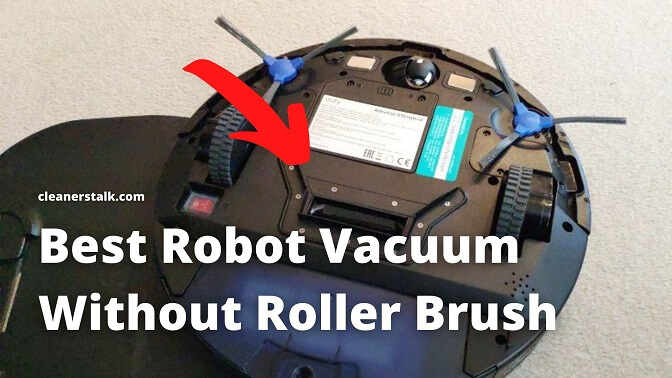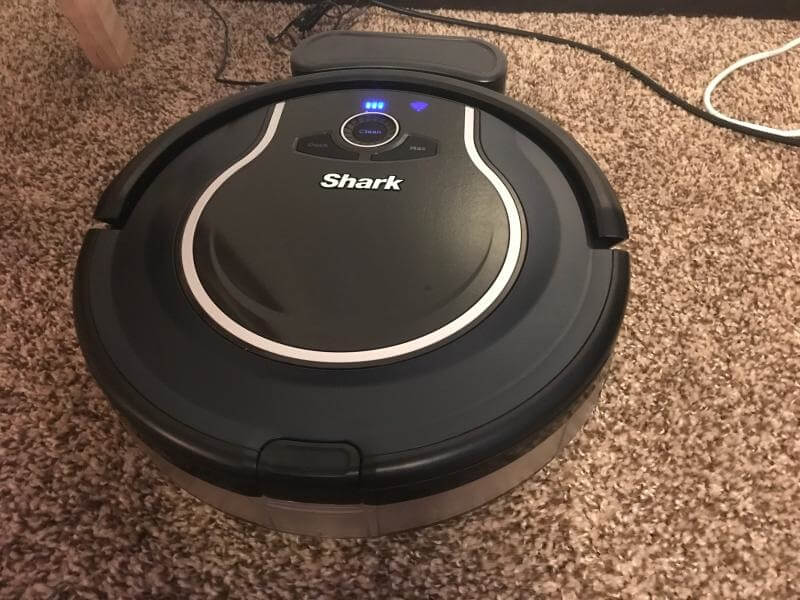- Home
- Robot Cleaners
Best Robot Vacuum Without Roller Brush (Beater Bar)
While they are rare, I’ve found 3 best robot vacuums without beater brush. You don’t have to worry about tangled hair and debris anymore.
Continue readingBest Robot Vacuum Without Wi-Fi Reviews
Here are the 4 best robot vacuums without Wi-Fi, so you don’t have to spend a fortune just to enjoy the basic features of a Roomba.
Continue readingHow to Clean a Shark Robot Vacuum (7 Easy Steps)
Cleaning a Shark robot is very easy, you just need to know how to do it. For best results, complete all the cleaning steps in this article.
Continue readingShark Robot Won’t Charge? Here Are 7 Simple Solutions
Charging your Shark robot vacuum is simple. If your Shark robot is not charging let’s troubleshoot the issue in a simple step-by-step guide.
Continue readingHow to Use Shark BotBoundary Strips (Easy Setup Guide)
If there are any areas you do not want your Shark robot to go to, use the BotBoundary Strips to prevent access. Here’s how to use them.
Continue readingShark Robot Won’t Connect to Wi-Fi? Here’s the Solution
If your Shark robot has trouble connecting to Wi-Fi or keeps dropping its connection, please follow the troubleshooting guide in this post.
Continue readingHow to Connect Shark Robot to Alexa and Google Home
Once connected to the SharkClean app, Shark robots work with Amazon Alexa and Google Home Assistant. Learn how to enable it right here.
Continue readingHow to Connect Shark Robot to Wi-Fi (Android and iOS)
Connecting your Shark robot to Wi-Fi unlocks a multitude of benefits. In this post, you will learn how to connect a Shark robot to Wi-Fi.
Continue readingHow to Reset Shark Robot (Factory Reset or Reboot)
To fix certain issues, you can choose to factory reset or reboot a Shark robot. There are two ways on how to reset a Shark robot. Learn how.
Continue readingShark Robot Error Codes Troubleshooting (All Models)
This is the Shark robot error codes troubleshooting guide. No matter which Shark robot model you have, you should be able to find a solution
Continue reading