
How to Reset and Reboot Coredy Robot Vacuum Correctly
Even after troubleshooting your Coredy robot vacuum, sometimes the problem still continues. If so, you can try resetting your Coredy robot vacuum. However, you cannot factory reset a Coredy robot vacuum, you can only reboot the robot or reset the Wi-Fi connection. Here’s how to reset a Coredy robot vacuum:
Reboot the Coredy robot vacuum
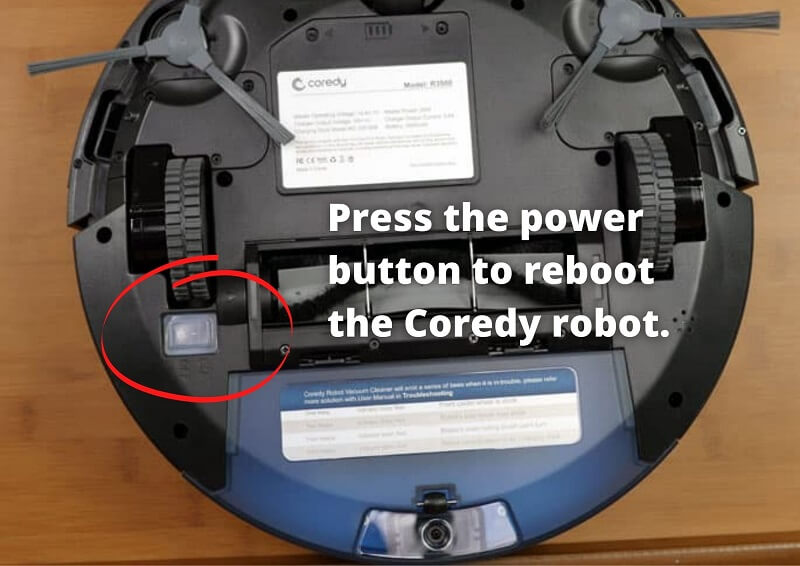
To reboot the Coredy robot vacuum, press the power button on the bottom of the robot. You will hear an audible tone signifying a successful reboot. Rebooting the Coredy robot vacuum will resolve errors.
Reset the Coredy robot vacuum’s Wi-Fi connection
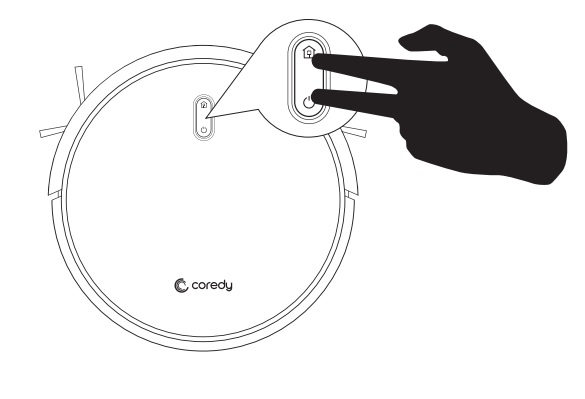
Press and hold the power button and home button on top of the Coredy robot vacuum for 3 seconds to reset the Wi-Fi connection. This method is for Coredy robot vacuums with two buttons on top. It applies to the Coredy R380, Coredy 580, and Coredy L900X.
If the Wi-Fi connection has been reset successfully, two beeps will sound and the Wi-Fi status light will flash blue rapidly. You can follow the Wi-Fi instructions in the Coredy Robot app to set up a new Wi-Fi connection.
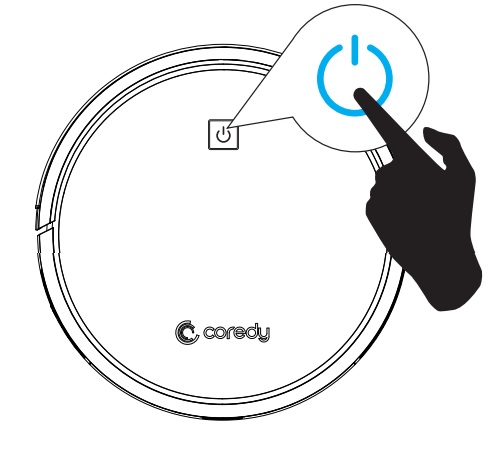
Press and hold the power button on top of the Coredy robot vacuum for 5 seconds to reset the Wi-Fi connection. This method is for Coredy robot vacuums with one button on top. It applies to the Coredy G800, Coredy R750, Coredy R650, Coredy R400, and Coredy R750.
If the Wi-Fi connection has been reset successfully, one beep will sound and the Wi-Fi status light will flash blue rapidly. You can follow the Wi-Fi instructions in the Coredy Robot app to set up a new Wi-Fi connection.
Why reset or reboot a Coredy robot vacuum?
Rebooting a Coredy robot vacuum can be done as the last resort to troubleshooting. Sometimes, there’s just no going around an issue but to reboot the robot or reset the Coredy robot vacuum’s Wi-Fi connection. By doing so, it has a chance to start fresh and get rid of any lingering issues.
Bottom Line
And there you have it, the correct way on how to reset a Coredy robot vacuum. Performing either a reboot or Wi-Fi connection reset should solve any issues you may have. By now, your Coredy robot vacuum should be able to start fresh. All you need to do now is to reconnect the device.
Related articles:
