
How to Use McCulloch MC1375 Canister Steam Cleaner
Cleaners Talk is reader-supported. This post contains affiliate links, we may earn a commission at no additional costs to you. As an Amazon Associate we earn from qualifying purchases.
The McCulloch MC1375 canister steam system is a multi-purpose steam cleaner, great for cleaning and mopping. It comes with 20 versatile accessories. If you are new to the machine, please take the time to learn how to use it in this McCulloch MC1375 beginner-friendly manual.
McCulloch MC1375 Canister Steam Cleaner Manual

What’s in the box?
The following features and accessories are included with the purchase of a McCulloch MC1375 canister steam cleaner. Carefully inspect the packing material for all parts listed below:
- 16.5" Extension Wands (2) - connect to the Steam Nozzle. Used with mop attachment or for high or hard-to-reach places.
- Microfiber Mop Pad - attach to the Mop Head, and are designed for removing scuffs and stains from hard floors. The Pads are reusable and machine washable.
- Scrubbing Mop Pad - attach to the Mop Head, and are designed for removing scuffs and stains from hard floors. The Pads are reusable and machine washable.
- 5.5" Jet Nozzle - focuses the flow of steam from the Steam Nozzle, and serves as the base to which the Utility Brushes and Angled Nozzle connect.
- Triangle Brush - connects to the Steam Nozzle or Extension Wands, and is designed for cleaning corners and other difficult angles.
- Large Brush - attaches to the Triangle Brush to cover large surfaces.
- 1.5" Nylon Utility Brushes (2) - connects to the Jet Nozzle, providing extra scrubbing power for removing exceptionally tough dirt and stains.
- 1.5" Brass Utility Brush - connects to the Jet Nozzle and is designed for removing tough stuck-on grease and grime from durable surfaces such as ovens and grills.
- Angled Nozzle - designed for reaching difficult angles and areas that the Straight Nozzle may not completely reach.
- 3" Scraper - attaches to the Steam Nozzle to scrape off stuck on grime.
- 13" x 8.5" Large Mop Head - attaches to Extension Wands to clean garage floors, decks or any other extra large surface areas.
- Bristle Brush Attachment - attaches to Large Mop Head to scrub away stubborn spots on floors.
- Storage Bag - stores all attachments neatly in one convenient bag.
- Fill Cup - is used to fill the Boiler without spills.
- Accessory Net - stores brushes and other small accessories.
- 2.5" Round Brush - connects to the Jet Nozzle to scrub especially tough stains. The Round Brush functions similar to the Nylon Utility Brush, only designed to more efficiently scrub larger surface areas.
- 2.5" Round Scrub Pads (2) - connects to the Jet Nozzle and is designed to scrub tough dirt and scuffs from surfaces.
Assembling the McCulloch MC1375 canister steam cleaner
Before using the steam cleaner, you need to assemble the McCulloch MC1375. This includes assembling the Extension Wands, Mop Head, Bristle Brush Attachment, Microfiber Pad, and other steam cleaning accessories.
1. Assembling the Extension Wands

IMPORTANT: Do not try to connect accessories while the unit is emitting steam. Do not use excessive force when mopping or using the Extension Wands as this may cause the wands to break.
- Select one of the Extension Wands. Insert end (A) of the Wand onto Steam Nozzle (B) with the yellow lock/release button slightly off the center with hole. Fully insert and rotate the wand slightly to allow the button to snap into hole.
- Using the same instruction, attach the remaining Extension Wand to the first Wand. Both Extension Wands should now be connected to the Steam Nozzle.
2. Assembling the Mop Head
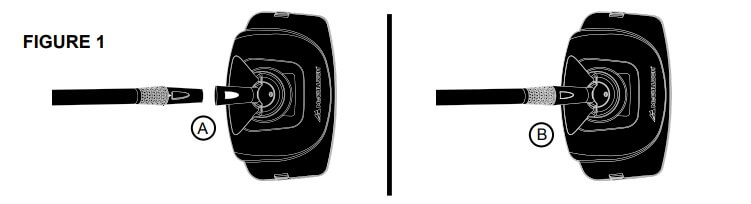
- Align the Mop Head with the open end of the Extension Wand, so that the hole in the Mop Head aligns with the yellow lock/release button on the wand.
- Press down on the yellow lock/release button. While continuing to hold the button down, slide the Mop Head onto the Extension Wand (see figure 1-A). Fully insert and rotate the wand slightly until the button snaps through the hole (see figure 1-B).
3. Assembling the Bristle Brush Attachment
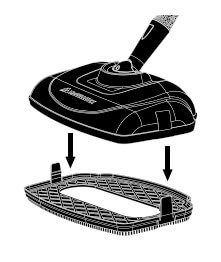
- Align the Mop Head with the Bristle Brush Attachment, so that the release tabs (A) on the Bristle Brush align with the sides of the Mop Head (B).
- Firmly press the Bristle Brush Attachment onto the Mop Head until it securely snaps into place.
- Do not use the Bristle Brush Attachment with the Microfiber or Scrubbing Mop Pad.
4. Assembling the Microfiber Pads
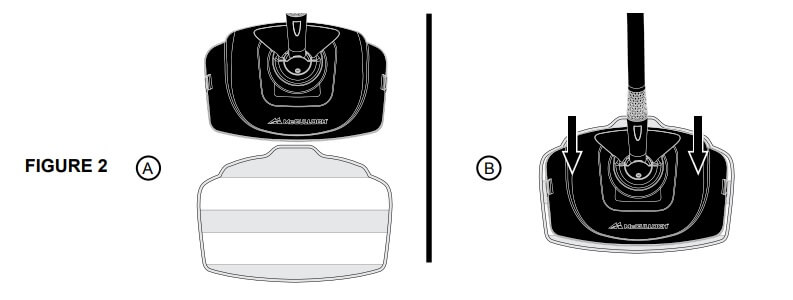
- Lay one Microfiber Pad on a flat surface, with the two fastener strips facing upward.
- Align the Mop Head with the Microfiber Pad. Make sure the Mop Head is oriented with the pad as shown, and centered as best as possible (See figure 2-A).
- Press the Mop Head firmly down onto the Microfiber Pad. The fastener strips will adhere to the pad grips on the underside of the Mop Head. The pad should now be attached and ready for use (See figure 2-B).
Before steaming any flooring, it is recommended to consult the manufacturer’s guidelines. For flooring in question, always test on a small inconspicuous area before proceeding.
The Mop Head and Microfiber Pads are perfect for use on hard floor surfaces including: sealed hardwood, sealed laminate, glazed ceramic, marble, tile, stained concrete, linoleum, granite, and vinyl.
Do not use the MC1375 steam cleaner on unsealed hardwood or unglazed ceramic surfaces. Surfaces that are not properly sealed may be warped or damaged by exposure to heat and moisture.
Care should also be taken when steaming sealed hardwood floors, as prolonged exposure to steam in a single spot may cause damage and discoloration. To avoid this, keep the Mop Head in constant motion on these surfaces. Steam may remove the sheen from some floors that have been treated with wax.
Extremely rough textured floors may tear or damage the Microfiber Pads. Be careful when handling a recently used Microfiber Pad, as it may still be hot.
5. Assembling the steam cleaning accessories
Before assembling the steam cleaning accessories, make sure the unit has cooled down. Do not connect accessories while the MC1375 Canister Steam System is still emitting steam.
Installing the Jet Nozzle/Scraper/Triangle Brush
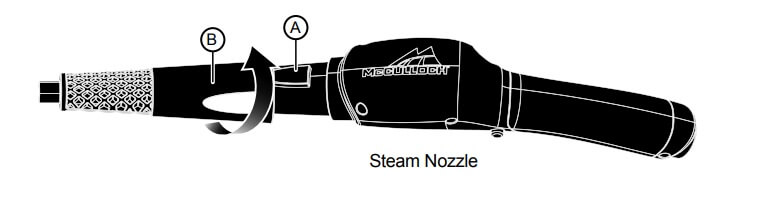
- Select one of the three accessories and push onto the steam nozzle (A).
- Rotate the accessory until the yellow lock/release button snaps into the accessory hole (B).
The Jet Nozzle, Scraper and Triangle Brush can be connected to the end of an Extension Wand for reaching high or difficult spots. Connect the Extension Wand (or wands), then connect your desired accessory to the wand in the same way as you would normally connect to the steam nozzle.
Installing the Utility Brushes/Angled Nozzle/Scrub Pad
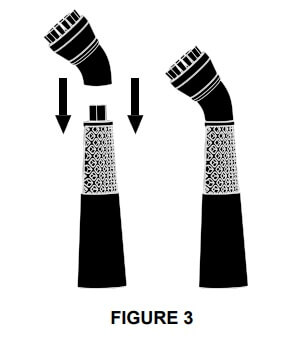
- Firmly press accessories onto the tip of the Jet Nozzle. Press it on as far as possible to prevent steam leakage (See figure 3).
- To remove accessories, simply grip it firmly and pull it off the Jet Nozzle.
Installing the Large Brush
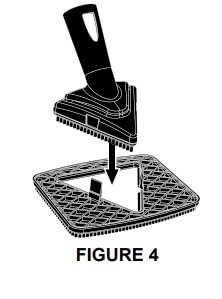
- Place the Large Brush over the Triangle Brush, and firmly press it on to the Triangle Brush until it snaps into place (See figure 4). The Large Brush connects to the Triangle Brush, not the Jet Nozzle.
- To remove the Large Brush, simply grip it firmly and pull it off of the Triangle Brush.
Accessory recommendations
MC1375 Accessory | Recommended for |
|---|---|
Jet Nozzle or Angled Nozzle | Dirt, Grease, Grime, Cracks and Crevices, Golf Clubs, Shoes Treads |
Triangle Brush | Corners on Countertops, Bathtubs, Floors |
Large Brush | Floors, Grout |
Scraper | Baked on Food, Grime, Grease, Stove Tops, Ovens |
Round Scrub Pad | Countertops, Bathtubs, Sinks, Refrigerators, Ovens, Slate |
Nylon Utility Brush and Round Brush | Ovens, Stove Tops, Faucet Fixtures, Microwaves, Sports Equipment, Tile, Grout, Refrigerators, Toys, Door Knobs, Showers, Bathtubs, Changing Tables |
Brass Utility Brush | BBQ Grills, Oven Wire Racks |
Mop | Stone, Slate, Glazed Ceramic Tile, Sealed Hardwood |
Bristle Brush Attachment | Stone, Slate, Grout |
Using the McCulloch MC1375 canister steam cleaner
Using the McCulloch MC1275 involves filling the boiler and using the steam cleaner itself. In order to reduce mineral build-up and prolong the life of your steamer, use distilled or demineralized water in the unit.
1. Filling the boiler
- Place the canister steam system on a flat, level surface.
- Make sure the lighted On/Off switch is turned to “Off” and the grounded power cord is unplugged from the electrical outlet.
- Cautiously unscrew and remove the boiler cap.
- Drain any water remaining inside the boiler. The boiler should be emptied after each use – this will help minimize mineral build-up and prevent over-filling.
- Using the fill cup, fill the unit with 48 oz (1,420 ml) of water.
- Replace the boiler cap, ensuring that it is screwed on tightly to prevent hot steam from escaping and causing injury.
Remember, if the unit has been in use, please allow the unit to cool for at least 20 minutes. Press and hold the Steam Trigger to release ALL of the remaining steam before refilling the boiler. Failure to follow these precautions may result in burns from escaping steam when the boiler cap is removed.
Caution should always be used when pouring water into the boiler. Do not look directly down into the fill hole when filling. Keep your free hand and any children or pets at a safe distance.
2. Using the MC1375 steam cleaner
Be sure that the boiler has been filled and that all desired accessories are connected before following these steps. Here’s how to use the McCulloch MC1375 canister steam cleaner:
- Plug power cord into an electrical outlet. For first time use, remove the protective plastic cover from the electrical plug.
- Switch the lighted On/Off Switch to “On” position. The Steam Ready Light will immediately illuminate, indicating that the unit is heating.
- The pressure gauge indicates the operating pressure of the steam cleaner. Once the needle is in the green section, the unit is ready to begin steaming.
- Direct the nozzle (and any connected accessory) towards the surface you desire to steam, and press the Steam Trigger. To sanitize surfaces, point the nozzle, press the trigger and hold approximately 1/2 inch from the surface for at least 5 seconds. This will ensure that you have killed germs and bacteria. Always be sure that the nozzle and any accessory are pointed in a safe direction (away from yourself, other people, pets, and plants) before pressing Steam Trigger.
- Keep the Steam Trigger pressed for a continuous flow of steam. You may also hold the Steam Trigger, then push the Steam Trigger Lock to lock it down. This will allow a continuous flow of steam without the need of holding the Steam Trigger down manually. Steam output can be adjusted by simply turning the steam adjustment knob.
- Use a back-and-forth motion over the area you are steaming to enhance the cleaning process. Wipe steamed areas with a clean cloth to remove loosened dirt and grime. Wiping the area while it is still wet is recommended, but use caution when wiping surfaces such as metal that may still be hot.
- Once the steaming tasks are complete, turn the unit “Off” and unplug.
IMPORTANT: During use and as steam is released, the pressure will drop. This may cause the needle to move down in the green section. This is a normal condition. As long as the needle is in the green section, the product is operating normally. If the needle is continuously in the yellow or red section, contact McCulloch.
3. Using the MC1375 steam mop
The steps for steam mopping are slightly different from the above. You need to replace the nozzle with the Microfiber Mop Pad. It is recommended to sweep or vacuum hard floors before steam mopping.
- Plug power cord into an electrical outlet. For first time use, remove the protective plastic cover from the electrical plug.
- Switch the lighted On/Off Switch to “On” position. The Steam Ready Light will immediately illuminate, indicating that the unit is heating.
- The pressure gauge indicates the operating pressure of the steam cleaner. Once the needle is in the green section, the unit is ready to begin steaming.
- For the best results, use a continuous back-and-forth motion over a floor surface, pushing the Mop Head away and pulling it back towards you. Work your way backwards over the floor, in order to avoid walking over freshly mopped areas.
- The Microfiber Pad will absorb dirt and moisture during mopping. However, when you are finished you may find some residual moisture has been left behind. In this case, it is recommended to allow floor time to air-dry. A fan may be directed towards the mopped area to speed up the drying process.
After use and storage
Preparing the McCulloch MC1375 canister steam cleaner for storage is quick and simple. When you have finished your steaming tasks, follow the steps listed below:
- Turn the unit “Off” and unplug the power cord.
- Allow the unit to completely cool (at least 30 minutes).
- Press and hold the Steam Trigger to release all the remaining steam.
- Remove all accessories from the unit.
- Carefully remove the Boiler Cap.
- Drain any remaining water from the Boiler into a sink or tub – this will help to minimize mineral build-up and prevent overfilling during your next use. Replace the Boiler Cap loosely.
- Store the accessories. The Utility Brushes can be conveniently stored in the accessory net.
- Store the McCulloch MC1375 canister steam cleaner in a cool, dry location.
Conclusion
And there you go, the complete manual for the McCulloch MC1375 canister steam cleaner. By taking the time to learn how to use it, you will keep your house clean as well as prolonging the life of the machine.
Related articles:
