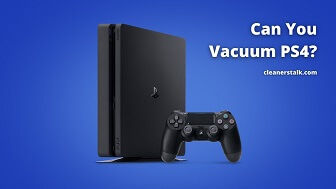
Is it Safe to Vacuum PS4? (Read This First)
Cleaners Talk is reader-supported. This post contains affiliate links, we may earn a commission at no additional costs to you. As an Amazon Associate we earn from qualifying purchases.
If you have a Playstation 4, you want to maintain its durability and performance as best you can. Consoles are not cheap. However, the exterior and interior of your console will inevitably get dirty over time, impeding its performance. Keeping your PS4 clean both inside and out is vital to upholding its longevity.
So, is it safe to vacuum PS4?
It is safe to vacuum your PS4 as long as you do not touch the vacuum to your console or vacuum the outside of your PS4. Vacuum dust from the inside of your PS4 can remove dust and reduce noise. It is not safe to vacuum the outside of a PS4 because it could damage electrical components.
If your PS4 is starting to run slower, is overheating regularly, or sounds loud like a jet engine, you probably need to vacuum the fan in the console interior of dust and dirt. These consoles need to remain clean so that dust and dirt do not crust the inside of the system and trigger the fan to overheat during gameplay.
Is it Safe to Use a Vacuum to Clean Your PS4?
It does not matter what type of PS4 you have—the regular, the Slim, or the Pro—you should regularly keep it clean. If your console is incredibly loud or is overheating when you are trying to play your games, it most likely means the fan and the heat sink are working harder than they should be due to grime buildup.
The heat sink is the element in the console that is meant to cool the heat produced inside the PS4’s interior. If the heat sink does not work properly:
- The console’s fan will need to work extra hard to try to keep the console cool
- The heat sink can stop working if the fan stops working
- The PS4 can shut down for good if both cooling elements stop working
You can vacuum the interior of a PS4 so that the fan and heat sink work properly. This can prevent the console from overheating during gameplay. Preventing dust from getting inside the console is key, so carefully opening the device and then using a vacuum to clean out dust and dirt will help maintain its performance.
Preventing your PS4 from overheating is as simple as keeping it clean. Otherwise, you will end up having to replace the heatsink and fan, which can be expensive over time. Using a vacuum to intermittently clean the device can help avoid these overheating problems as long you use a vacuum properly and carefully.
How to Properly Clean a PS4 With a Vacuum
If your PS4 is starting to sound loud, you may have to clean more thoroughly than a quick once over with a vacuum. However, if you have never cleaned your PS4 with a vacuum before and want to start, frequently cleaning it with a vacuum will help maintain the fan, heat sink, and other internal components.
Keep in mind that you should never use a vacuum to clean the exterior of a PS4. Doing so could significantly damage your PS4’s electrical components. Simply wipe off any dust and dirt from the outside casing with a microfiber cloth or use a can of compressed air to spray off the exterior. Regular cleanings go a long way.
Only use the vacuum to clean the blades of the internal fan. However, if vacuuming the fan does not help with overheating or noise issues, then you may need to do more of a deeper cleaning by reaching the heat sink from the bottom of the console. Note that if you remove the heat sink, it will void the warranty.
Set Up Your Cleaning Area Before Attempting to Vacuum the PS4
Before you begin vacuuming your PS4, you will want to set up the area. You want to make sure you are vacuuming your PS4 in an open area away from clutter. In addition, you should back up all of your PS4 data to external memory just in case something catastrophic were to happen during the vacuuming process.
- Fully shut down and unplug your PS4 from its power source
- Place your PS4 in a clean and cool area
- Elevate your PS4 on a hard surface above the floor and away from the wall
- Wipe off the exterior to ensure no dust or dirt goes inside the PS4 when you open the casing.
When elevating your PS4 for cleaning, you should put it on a hard surface like a desk or entertainment center. These are ideal spots for vacuuming. Clear off the area so the vacuum can suck in more dust. It will work better when the PS4 is not surrounded by clutter. Never clean your PS4 on the carpet.
Using a Vacuum Safely to Clean Dust out of a PS4
Make sure you use a vacuum with a hose and brush attachment. Never roll the vacuum over your PS4. Depending on what generation PS4 you have, you may need to pull off the top cover from the front of the PS4 until the clips are free, then release the side clips, or remove screws that hold the cover on.
If you are removing screws, place them in a safe area, so they do not get lost. Screws are very small and can get lost easily. Then, wipe off any dust inside the cover, along the side by the vents, and around the fan using a microfiber cloth. You are now ready to safely use a vacuum to clean your PS4’s interior.
Using the vacuum hose and brush attachment, thoroughly clean the individual blades of the fan. Do not actually touch the PS4 with the vacuum. The internal components are fragile, and this could damage them. Instead, hold the hose and brush close to the fan and PS4 parts to blow dust out of the console.
Compressed air cans can also be used to clean a PS4, but not all of us have a compressed air can lying around the house. Most PS4 owners do, however, have a vacuum. It is a safe and effective option. If you want to keep compressed air on hand, visit your local office supply store and stock up.
Cleaning a PS4 the Easy Way
If you want a quick and easy way to clean your PS4, without using any tools or screwdrivers, you will need:
- Soft bristle brush
- Rubbing alcohol (fill it up inside a spray bottle)
- Clean cloth or towel
Rubbing alcohol works better than water because it evaporates almost instantly. It's also safe for electronics than water. If you don't have rubbing alcohol, you can use water instead.
To clean dust from the vents of a PS4, stand it up first. Use a soft bristle brush to gently shove the dust to the edge, making sure that the brush softly glides over the vents. Never brush the vents in a stabbing motion as this shoves the dust into the console, making the PS4 dirtier than before.
You can repeat the process all the way around the PS4.
If you have very dusty USB ports, or any of the ports on the back of the console, just brush them back and forth until you get most of the dust out. As your brush gets dirtier, remember to wipe it down with a towel to keep it clean, rather than recirculating the dust around the console.
So once you're done, you can repeat the entire cleaning process until you are happy with the results. Technically speaking, this is all you need to do clean your PS4 and improve your console's performance.
However, if you want to clean your PS4, you might as well clean it thoroughly, right?
Don't forget to clean the top of the console. Spray the top with the rubbing alcohol and wipe it down with a clean towel. A microfiber cloth works best. When wiping the top of the console, do not do circular motions because it will create swirl marks, especially on the gloss black PS4.
Instead, wipe the top of the console back and forth in a straight line. Be sure to replace the cloth or clean it to prevent the settling dust from creating more scratches on the console. Your PS4 should look cleaner!
Will Opening up My PS4 Void Its Warranty?
A typical warranty on a PS4 is one year. The console itself can last anywhere from four to seven years if taken care of properly. So, you may not even need to worry about whether or not vacuuming your PS4 will void your console’s warranty. This is a cause for concern, however, if you are still within the one-year timeframe.
The first generation of the PS4 required specific tools to open up the console, so opening and cleaning this generation would void the warranty. However, this would only matter if your PS4 was less than one year old. Because the PS4 has been out for several years now, it would be impossible to have a brand new one.
Newer versions are much easier to open up now that the top cover can be removed by hand. The newer versions also give you direct access to the fan, which is what you want to keep clean. For example, the newer Pro and Slim PS4 models allow you to open the console and clean it without voiding the warranty.
If you need to remove the power supply to gain better access to the fan (on older generations), this will void your warranty. You are trading your warranty for the ability to clean your fan. Again, if it has been more than a year since your purchase date, you do not need to worry about voiding your warranty because it has passed.
Conclusion
And there you go, the answer to: Is it safe to vacuum a PS4?
Depending on how often you play your PS4, you should make it a habit to frequently vacuum the interior. This is especially true if you live in a dusty area or have pets. This will ensure your PS4 is performing at its best during gameplay. Keep your PS4 in a clean area free of dust and dirt to maintain its peak performance.
Related articles:

Ryan O'Connor
I write about house cleaning and vacuum cleaners. For me, nothing is more important than a clean environment to ensure both a healthy and happy life. Learn more.
