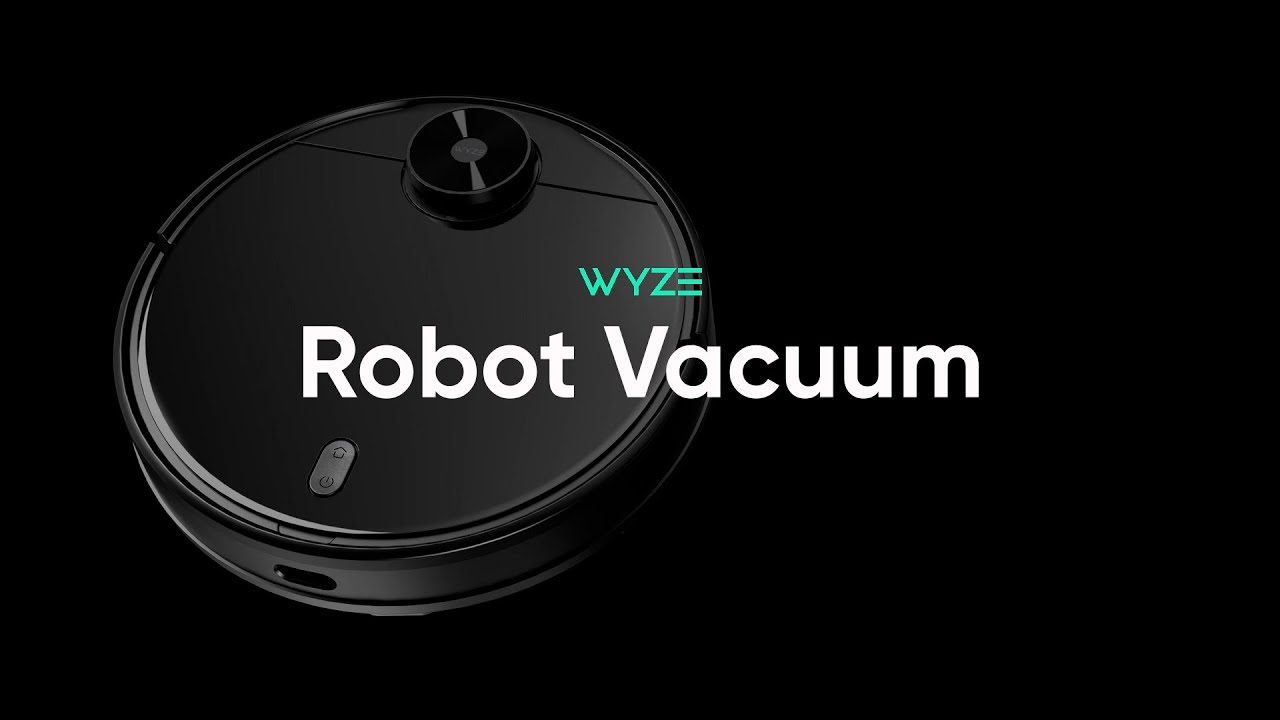
How to Empty and Clean Wyze Robot Vacuum Correctly
Cleaners Talk is reader-supported. This post contains affiliate links, we may earn a commission at no additional costs to you. As an Amazon Associate we earn from qualifying purchases.
Keeping a Wyze robot vacuum clean will ensure it lasts a long time. Not only do you need it to empty its dustbin frequently, but you also need to clean its components to keep it running like a well-oiled machine.
In this post, you will learn how to empty and clean a Wyze robot vacuum. By taking care of your Wyze robot vacuum, it will in turn take care of you and keep your house clean for a very long time.
How to Empty Wyze Robot Vacuum
The dustbin is the compartment that collects what your Wyze robot vacuum picks up. Unlike the filter and brushes, the dustbin only needs to be emptied into the trash and reinstalled in the robot vacuum.
Emptying the Wyze robot vacuum’s dustbin is very easy. Here’s how:
- Lift the top cover on the robot vacuum.
- Pull to remove the dustbin from the robot vacuum.
- Empty its contents into a trash can.
- Replace the dustbin and close the robot vacuum cover.
And that’s how simple it is to empty your Wyze robot vacuum’s dustbin. Ideally, you should empty the robot vacuum’s dustbin after every cleaning session but you can also do it every other day.
How to Clean Wyze Robot Vacuum
Before we get started, you’d want to make sure that you have a waste bin close by, a soft cleaning cloth (preferably microfiber), and a handheld vacuum cleaner if you have one.
Here’s how to clean a Wyze robot vacuum in 8 steps:
1. Wipe the top cover
To begin, use the cleaning cloth to wipe the lid of the Wyze robot vacuum at the top. We recommend using a soft cleaning cloth, like microfiber, to avoid getting a glossy finish scratched.
2. Fetch the cleaning tool
Next, open the lid and remove the cleaning tool (located beneath the top cover). You’ll need the cleaning tool to clean the HEPA filter and cut any hair that may be wrapped around the main brush.
3. Empty the dustbin
Remove the dustbin by pulling it out of the Wyze robot vacuum’s body. Hold it over a trash can and open the lid with a firm grip to empty its contents. Using a handheld vacuum or clean cloth, clean the remaining debris on the dustbin housing. Once finished, don’t install the dustbin just yet because we need to clean the filter.
4. Clean the filter and the dustbin
Remove the filter from the dustbin and use a clean brush on the cleaning tool to brush out the dust out of the filter. We recommend doing this while holding the filter over a trash can so there’s no extra mess.
If the filter is still dirty after using the brush, you can gently rinse the filter under running water. Do this over a sink. After rinsing, please make sure to let the filter completely dry before reinstalling.
Still using the brush on the cleaning tool, brush off any remaining debris from inside the dustbin. Also, don’t forget to clean the mesh that separates the filter from the dustbin thoroughly.
Once everything is completely clean and dry, place the filter back into the dustbin and then reinsert the dustbin back into the Wyze robot vacuum carefully. The inside of the robot vacuum is now clean.
5. Clean the side brush
Flipping over the Wyze robot vacuum, first remove the side brush by pulling it out. Remove any tangled hair or debris that may get caught within the side brush’s strands with your hands.
6. Clean the main brush
Next, let’s clean the main brush. To open the main brush cover, press on the two blue tabs. Remove the main brush from the unit and get rid of any hair, threads, and debris wrapped around it.
For any difficult tangles, you can use the cutters located on the included Wyze cleaning tool. However, you should be able to remove any tangles with your hands with relative ease.
On the end sides of the brush, you won’t be able to remove the connectors. You’ll need to be creative and improvise to get the tangled hair removed. Use something thin like an untangled paperclip.
Once the main brush is all cleaned up, wipe the brush compartment with a handheld vacuum or a clean cloth, then reinsert the main brush and reinstall the cover. Give it a quick wipe and you’re good to go.
7. Clean the front wheel
What most people don’t realize is how much hair, debris, and threads get nestled underneath the front wheel. To remove it, you’ll need a small screwdriver to pry it loose from the main unit.
Once the front wheel is out, remove the axle and clear out any hair, threads, and debris you find from the front wheel and the front wheel compartment. When you’re done, just pop the front wheel back into place.
8. Clean the sensors
Now all that’s left is to clean the cliff sensors at the front with a clean cloth. Give it a thorough wipe. If there’s a stubborn film layered on the sensors, use something stronger like alcohol wipes.
- Each prep pad is sterile, single use, medium size and individually packaged
- Features 70% isopropyl alcohol to provide quality antiseptic skin care
- Individually packaged to ensure quality and sterility and disposable for easy single patient use
FAQ on Cleaning Wyze Robot Vacuum
Here are some of the most frequently asked questions about cleaning a Wyze robot vacuum. We will always add new questions and answers to this article so feel free to bookmark this page.
1. How often should I empty my Wyze robot vacuum?
You should empty your Wyze robot vacuum and clean the filter once every other day. If you have furry pets running around the house, it is recommended to empty your Wyze robot vacuum every day.
Bottom Line
Now you know how to empty and clean a Wyze robot vacuum. With the included cleaning tool, cleaning and maintaining a Wyze robot vacuum is a walk in the park especially if you know the right technique.
Related articles:

