
Hoover Quest 1000 Beeping? Error Codes Troubleshooting
Cleaners Talk is reader-supported. This post contains affiliate links, we may earn a commission at no additional costs to you. As an Amazon Associate we earn from qualifying purchases.
One of the most common problems many Hoover Quest 1000 owners experience is the constant beeping and the robot not charging. But why is the Hoover Quest 1000 beeping and not charging?
A Hoover Quest 1000 robot vacuum is beeping because the battery is damaged. Most brand new units come with a non-functioning battery that won’t hold a charge. Because only the battery is damaged, your best bet is to buy a new battery, since the robot vacuum itself has no issues.
But what about the Hoover Quest 1000 error codes? Whatever the problem is, we have listed everything you can do to solve the issue below in this complete troubleshooting guide. Let’s get started.
Why is My Hoover Quest 1000 Constantly Beeping and Not Charging?
Before we continue, we would like to say that we do not mean any disrespect towards Hoover. They are a home appliance company that does a great job of manufacturing helpful products.
However, one of their products in particular, the Hoover Quest 1000, is not working for most people as it should. We’ve seen many people who turn to the internet to search for answers as to why their Hoover Quest 1000 is constantly beeping and won’t charge, even though the robot is brand new out of the box.
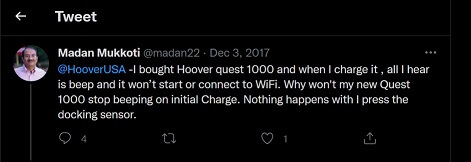

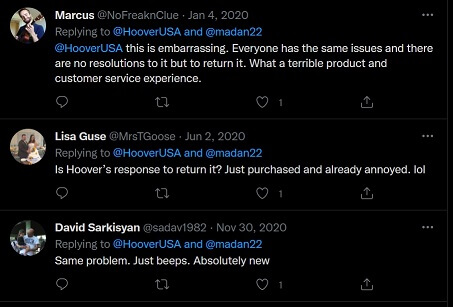
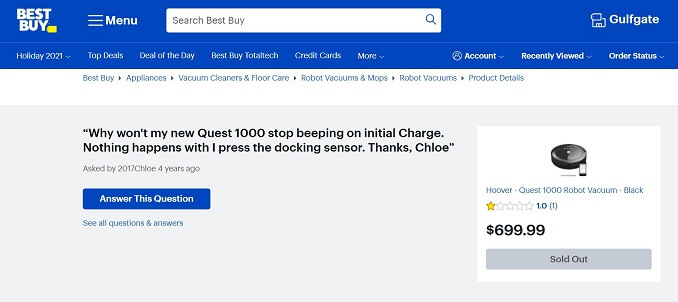
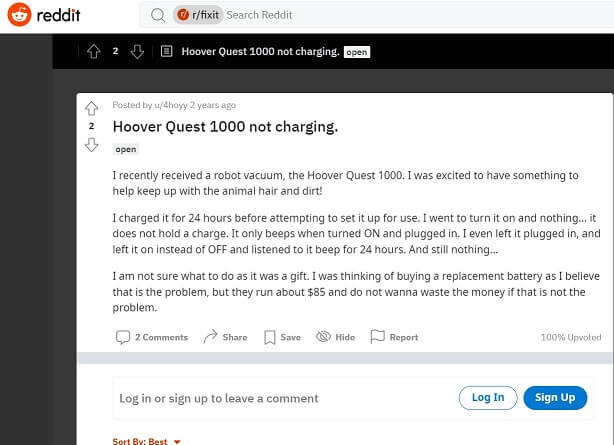
As you can see in the images above, this is not an anomaly but is actually an issue that happens to many people who have bought the Hoover Quest 1000.
Sure, it’s exciting in the beginning to finally receive a brand new robot vacuum, the Hoover Quest 1000, but even after charging the robot for 24 hours before using it, the robot would not turn on. Not only does the robot not hold a charge, but it won’t stop beeping. The brand new Hoover Quest 1000 is simply not working.
Even if the Hoover Quest 1000 is left plugged in and left on instead of OFF, it will continue to beep for 24 hours.
The reason that the Hoover Quest 1000 is beeping is because the battery is no good. It seems like most brand new units have a non-functioning battery installed.
Your best bet is to buy a new battery on Amazon and charge it for about 12 to 24 hours before its first use, and the Hoover Quest 1000 should work normally.
We found the solution to this problem the hard way because we took a risk and opened the Hoover Quest 1000 robot up. Surprisingly, we found the battery was leaking a powdery substance and completely swollen.
To find the solution, we bought this new battery, charged it for about 24 hours and, fortunately, it worked. Of course, we contacted Hoover’s customer service, but we did not find their reply helpful.
Here is their reply:
So sorry to hear about the issues you are experiencing with your unit. We recommend trying the following reset procedure listed below:
- Remove the unit from the charging station.
- Unplug your charging station from the wall outlet for 1 minute.
- Turn the unit off from the main power switch on the bottom of the unit for 1 minute.
So, if you are experiencing a beeping and charging issue with your Hoover Quest 1000 robot vacuum, you can try the solutions provided by Hoover's customer service above, or you can easily buy a new battery to replace the current one that is most likely damaged.
If you have replaced the battery and the Hoover Quest 1000 is producing error codes, you can easily troubleshoot the issue by following the simple guide we have for you below:
Hoover Quest 1000 Error Code Troubleshooting
Before troubleshooting the error codes on a Hoover Quest 1000, we recommend turning the machine off before cleaning or servicing to reduce the risk of personal injury.
Here are the Hoover Quest 1000 error codes and the solutions:
- E001 - Ground detection failure: The Hoover Quest 1000 robot’s ground sensor is covered with dirt or the robot is stuck at a stairway. Wipe the ground detection sensor clean with a dry microfiber cloth or move the robot to a different location.
- E002 - Brush roll error: The Hoover Quest 1000 robot’s brush roll is not spinning properly. Clean the brush roll off of any dirt, lint, or hair.
- E003 - Battery low error: The Hoover Quest 1000 robot’s battery is too low and unable to return to the docking station for auto recharge. Manually place the Hoover Quest 1000 on the docking station and charge.
- E004 - Right wheel error: The Hoover Quest 1000 robot’s right wheel is stuck or not spinning properly. Turn OFF the robot before cleaning the right wheel off of any dirt, lint, or hair.
- E005 - Dirt cup install error: The Hoover Quest 1000 robot’s dirt cup is not installed or installed incorrectly. Turn OFF the robot and install the dirt cup properly.
- E006 - Off the ground: The Hoover Quest 1000 robot is lifted off the ground or the front wheel is elevated excessively. Place the unit back on the ground properly.
- E007 - Side brush error: The Hoover Quest 1000 robot’s side brush is not spinning properly. Clean the brush roll off of any dirt, lint, or hair.
To avoid having to deal with the error codes, it’s a good idea to clean the Hoover Quest 1000 robot’s parts frequently. In most cases, the error codes are caused by hair, dust, and debris stuck to the robot’s parts. Additionally, the Hoover Quest 1000 may behave abnormally. Here’s how to troubleshoot the issue:
- Hoover Quest 1000 keeps returning to its base station during cleaning cycles - This may indicate the robot is working in a high glare environment or dark floors, or the ground detection sensor is covered with dirt. Move the robot to a different location and wipe the ground detection sensor with a clean dry microfiber cloth.
- Hoover Quest 1000 doesn’t turn ON - If the Hoover Quest 1000 does not turn on, then either the power button on the side of the robot is OFF or the battery is completely drained. Simply charge the robot to fix this issue.
- Hoover Quest 1000 doesn’t return to its charging base - If the Hoover Quest 1000 does not return to its charging base, then either the docking station is not plugged in or the robot is unable to detect its docking station due to an unclear path. Simply plug the docking station, remove any obstacles in its path, or manually dock the robot.
- Hoover Quest 1000 halts after a short period - If the Hoover Quest 1000 halts after a short period, then the battery is too low and unable to return to the docking station for auto recharge. Manually place the robot on the docking station and charge.
If the Hoover Quest is running around in circles, you may want to read our in-depth but simple-to-follow guide on how to fix it right here. This is a common issue with most robot vacuums.
Fortunately, the solution is easier than you may think.
Final Words
Now you know why your Hoover Quest 1000 is constantly beeping and not charging. By replacing the battery, it should work just fine. You can also troubleshoot the error codes should the robot behave erratically by following the guide above.

