
How to Get Roomba to Clean Whole House (8 Easy Tips)
Cleaners Talk is reader-supported. This post contains affiliate links, we may earn a commission at no additional costs to you. As an Amazon Associate we earn from qualifying purchases.
Roombas have made the whole process of cleaning your home much more straightforward. All you have to do is sit back and relax while your robot vacuum clears your floors of dirt, dust, and other debris! However, many people report problems with their Roombas skipping rooms and not cleaning their entire home.
So, how to get Roomba to clean the whole house?
To get your Roomba to clean the whole house, ensure the “Clean All” and “Edge Cleaning” options are both turned on. These options command the Roomba to go through corners and edges, cleaning the whole house along the way. Make sure the Roomba is fully charged and there are no obstacles around the house.
That said, there are a few different ways to get your Roomba to clean the whole house. Below, we’ll discuss eight easy tips to help your Roomba clean your entire house. Keep reading to learn more!
How Do Roombas Clean?
With the exception of older models that do not map your house, Roombas use a series of infrared and photocell sensors to map your home’s layout and vacuum the floors without your help.
Some of the sensors that help it navigate include “cliff sensors,” which tell the vacuum to back away from a ledge, and “wall sensors,” which allow it to follow a wall’s path.
The robot vacuum is also equipped with a “bump” sensor, which sends your Roomba in another direction if it bumps into a wall or immovable object. Additionally, the wheels themselves contain optical encoders, which use a light sensor to track how far the vacuum is traveling to ensure the entire home is clean.
Although Roombas work by using highly-advanced technology, they are not mistake-proof. Several factors can prevent your Roomba from giving your entire house the cleaning it needs.
Thankfully, there are quite a few ways to fix problems like these.
8 Easy Tips to Get Roomba to Clean the Whole House
There’s nothing more frustrating than turning on your Roomba and leaving it to clean your home, just to come back to piles of dust and debris still on the floor of certain rooms!
If your Roomba is skipping rooms, follow these simple tips:
1. Make sure the “Clean All” setting is on
If you have a Roomba i or s series model, it’s equipped with Smart Maps. These maps allow you to customize your cleanings, leaving out certain rooms and paying special attention to others.
However, if you have a customized map activated, it might be preventing your Roomba from cleaning the entire house. If you’re having this problem, open your iRobot Home app and set your cleaning preference to “Clean All.” This simple command will allow the Roomba to try to clean the whole house.
Just make sure your Roomba is connected to your home's Wi-Fi network.
2. Ensure all rooms are properly lit
Although Roombas are advanced cleaning devices, they still need proper light to clean effectively. Having enough light in a particular room helps your Roomba detect obstacles and open spaces better.
This is especially important if you have either a Roomba 960 or 980 model. While every Roomba uses an infrared sensor to clean, these are also equipped with a photocell sensor. If there’s not enough light in a specific area, the photocell sensor will not work as it should.
If you turn your Roomba on while no one is home, this could very well be the source of your problem. People don’t necessarily think to leave their lights on while they’re away, but ensuring all the overhead lights in a room (including hallways) are turned on will help the device completely clean your home.
3. Turn on “Edge Cleaning”

Ensuring the "Edge Cleaning" is turned on will command your Roomba to gather dust from corners and edges.
“Edge Cleaning” is set to on by default on all Roomba models. This setting ensures that the edges of your walls and any furniture, such as kitchen islands or sofas, get thoroughly cleaned.
If you turned off "Edge Cleaning" at any point in time, your Roomba might be avoiding the edges of walls and furniture. The corners and edges are often the main places where dust and dirt gather, so it’s essential to ensure this setting is on in your iRobot Home app.
4. Empty the dustbin before a cleaning run
If your Roomba is not cleaning the whole house, but it still has some battery life, it could be that the dustbin is full. Like regular vacuums, your Roomba will stop cleaning once its dustbin becomes full because the device can’t hold in anymore dirt in its container.
Newer Roomba models come with their very own Home Base, which allows them to empty their dustbin automatically. All you have to do is to periodically empty the trash from its Home Base.
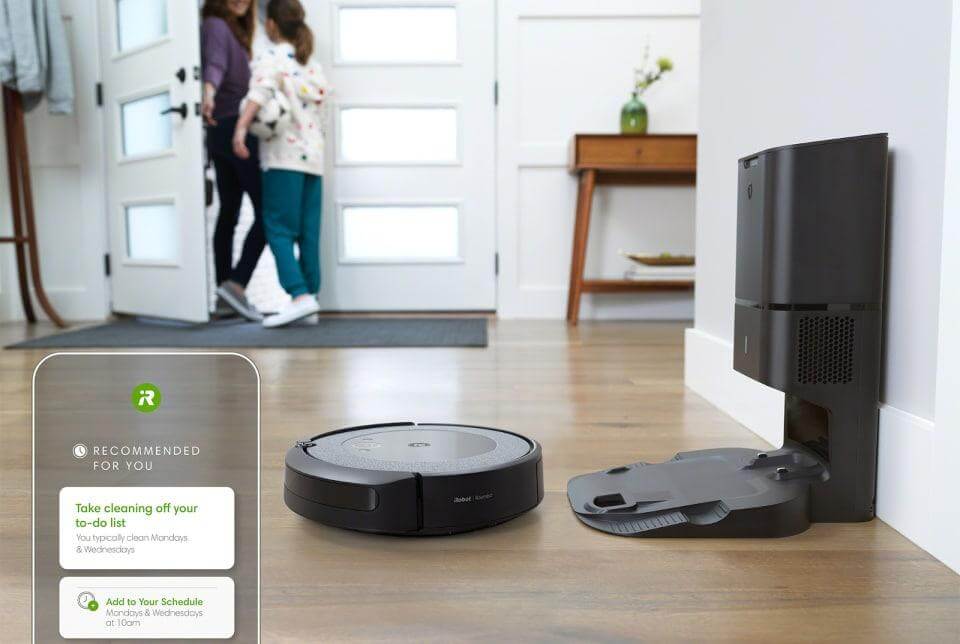
However, if your Roomba does not have this feature, you should aim to empty the dustbin regularly.
If you are interested in having a Roomba that cleans after itself, consider checking out the Roomba i3. It’s not as expensive as other self-emptying options but is still advanced enough in our opinion.
Roomba i3
- PERFORMANCE: The iRobot Roomba i3 plus (3550) Wi-Fi Connected Robot Vacuum pulls in stubborn dirt with a Premium 3-Stage Cleaning System and 10X the...
- AUTOMATIC DIRT DISPOSAL: Forget about vacuuming for months at a time with the Clean Base Automatic Dirt Disposal that allows the i3 plus to empty itself...
- APP: The newly updated iRobot Home App allows you to upgrade your overall cleaning experience. Enjoy features that work around your life, including...
5. Clean your Roomba’s sensors
After a few cleanings, it makes sense that your Roomba’s sensors may get blocked by some dust or other debris. Depending on the model you own, your Roomba’s sensors use either infrared or photocell technology to map your home’s layout and detect any objects in its path.
If the sensors are dirty, they may not function properly.
To make sure there’s never a problem, always clean your Roomba’s sensors after it finishes cleaning. Always use a gentle cloth, like a microfiber towel. Never use any water or rough cloth, as you may damage them.
6. Make sure your Roomba is fully-charged
If you use a Home Base to charge your Roomba, then your device will automatically charge itself after a cleaning session. Keeping the Roomba docked at all times ensures that it is ready for a cleaning run.
If your Roomba does not come with a Home Base, then you need to charge it manually.
As long as the battery on your Roomba is charged, it should be able to sustain the amount of time required to clean the whole house. However, keep in mind that if your house is very big, your Roomba may need a few charges in between sessions. You can learn more about how long it take a Roomba to clean a house.
7. Note any dark-colored surfaces in your home
If you have any dark carpets in your home, they could be the source of your issues. As mentioned, Roombas typically use infrared sensors to map your home’s layout.
Most robot vacuums will have trouble navigating dark surfaces as they tend to absorb this light instead of reflecting it. As a result, the cliff sensors may recognize the floor as an unsafe area to enter.
To make sure your vacuum cleans areas with these carpets, consider turning off the cliff sensors. Just be sure to block off any stairways to other hazardous areas to prevent a potentially-disastrous fall!
If your home has plenty of black floors or dark surfaces, you need a robot vacuum capable for the task. Consider investing in the best robot vacuum for dark floors.
8. Remap your home’s layout and remove obstacles
If you still cannot get your Roomba to clean the whole house after trying all the tips above, the best course of action is to completely remap your house while removing obstacles around the house.
Make sure to avoid any mistakes you made the first time by following these tips:
- Remove or tie up wires.
- Clean up any clutter around your house.
- Open all doors and remove obstacles from entryways.
- Make sure your pets do not poop in the house.
Before you decide to remap your home’s layout, be sure you have the time needed to do so. Depending on the size of your home, the mapping process could take anywhere from one to three hours.
Final Thoughts
If you’re having trouble getting your Roomba to clean your entire house, you’re certainly not alone. There are a variety of reasons that these robot vacuums fail to clean specific rooms or areas, but thankfully, there are solutions to any problem you may be having.
Follow the eight tips listed above, and you should have a 100% clean home in no time! If you ever need additional help, please don't hesitate to contact iRobot customer support.
Other helpful Roomba articles:

