
Eufy RoboVac Won’t Return to Base? Here’s the Solution
Cleaners Talk is reader-supported. This post contains affiliate links, we may earn a commission at no additional costs to you. As an Amazon Associate we earn from qualifying purchases.
A Eufy RoboVac is a simple robot vacuum that goes back to its charging base once it is done cleaning or needs recharging. However, sometimes it can get stuck along the way home.
So, why is your Eufy RoboVac not returning to its charging base?
A Eufy RoboVac may have trouble returning to its charging base if there are obstacles around it, or the charging base is located in another room. Remove obstacles surrounding the base or add another base in several rooms around your house to get your Eufy RoboVac to go home safely.
Similarly, a Eufy RoboVac may get stuck, especially under furniture. In this post, we will show you how to get a Eufy RoboVac to go home and prevent it from getting stuck along the way.
Why does Eufy RoboVac keep getting stuck and not returning to base?
If your Eufy RoboVac is not returning to its base regularly, here are some reasons why:
- There are obstacles around the charging base.
- The charging base is on a rug or carpet.
- The charging base is on a black or dark surface.
- The charging base is very far from the robot.
- The robot got stuck under furniture.
- The battery is drained before returning to its charging base.
While obstacles like wires, cables, or small items are obvious causes for a Eufy RoboVac not returning to its base, putting the charging base on a dark surface is also common.
Very few robot vacuums can work on dark floors, and Eufy RoboVac is not one of them.
Below, we show you how to get your Eufy RoboVac to go home.
How to get Eufy RoboVac to go home
If your Eufy RoboVac does not have the mapping feature, then the Eufy RoboVac can usually only find the charging base if it is within 3 feet (1 meter) to the left and right of it, or 6 feet (2 meters) in front of it.
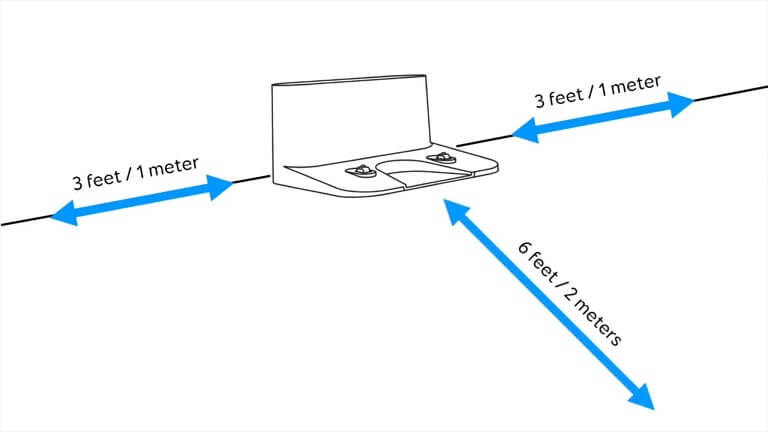
If the Eufy RoboVac is very far from the charging base, it will not know where the charging base is. If the room is relatively large, the robot may not make it back to automatically recharge.
To get your Eufy RoboVac to go home, it is recommended to place the charging base:
- Against a wall
- On a hard, level surface
- Avoid rugs and carpets
- Avoid black or dark surfaces
Make sure to install the charging base in the proper location. There should be no obstacles within 3 feet (1 meter) of the left and right side, and within 6 feet (2 meters) of the front of the charging base.
Last but not least, make sure the charging pins on both the charging base and bottom of the robot are clean. If the charging pins are dirty, your Eufy RoboVac may have trouble charging.
How to prevent Eufy RoboVac from getting stuck
Assuming you have done the necessary steps to get your Eufy RoboVac to go home safely, it can still get stuck, especially under furniture or a distant room in the house.
The lowest height a Eufy RoboVac can pass under is decided by the robot’s height. The height of the Eufy Bounce series and Smart Dynamic Navigation Series is 2.87 inches (73 mm). The height of Eufy iPath Laser Navigation Series is 3.83 inches (97.2mm).
If the clearance under your furniture is around or very slightly above the machine height, there is a chance that your Eufy RoboVac might get stuck and not find its way home.
Here are four tips to prevent your Eufy RoboVac from getting stuck:
1. Use Eufy boundary strips
If your Eufy RoboVac often gets stuck at a certain place and it fails to return, use boundary strips if your model supports it. Boundary strips are physical magnetic strips that can be placed on the floor of the house to block your Eufy RoboVac from entering certain areas.
The Eufy boundary strips are compatible with:
- RoboVac 30C
- RoboVac 30
- RoboVac 30C Max
- RoboVac 35C
- RoboVac 11c Pet Edition
- RoboVac G30 Edge
- RoboVac G30 Verge
- RoboVac G30 Hybrid
- RoboVac L70 Hybrid
- RoboVac X8
- RoboVac X8 Hybrid
You can buy Eufy boundary strips right here:
- Compatible with 30C, 30C MAX, 30, 35C, 11c Pet Edition, L70 Hybrid, G30 Edge, G20, G20 Hybrid, G30 Hybrid, G30 Verge, G15, G40 Hybrid+, G40 Hybrid
- Includes two 6.6 ft Boundary Strip rolls (13 ft total), 12 strips of double-sided tape; enough to stretch across 4-6 standard-sized doors.
- Stylish and functional design.
The Eufy boundary strips need to be taped down. They come with double-sided tapes. If you already bought them, here’s how to use Eufy boundary strips the correct way:
- Measure the length of the strip you might need.
- Cut the boundary strip vertically.
- Stick the 3M adhesive tape on the boundary strip.
- Apply the strip to the floor. (The side with the "Eufy" logo should face upward).
Assuming that the boundary strips lay flat on the floor, and the Eufy RoboVac front sensors are completely clean, the boundary strips should prevent the robot from going places you don’t want it to.
2. Use a physical barrier
If you want to skip the hassle of buying and using Eufy boundary strips, you can also use a physical barrier, like a large pillow, to prevent your Eufy RoboVac from getting stuck.
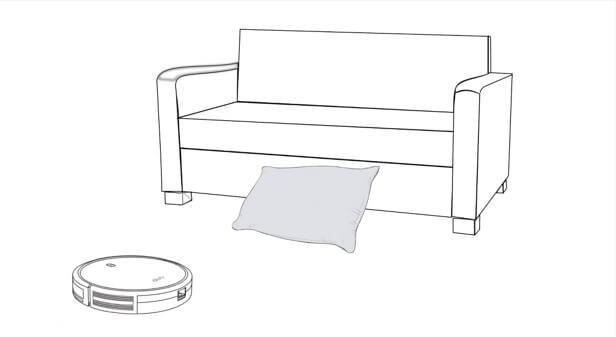
For example, if your Eufy RoboVac often gets stuck under furniture, you can place several pillows surrounding the sofa. This will prevent your robot from getting stuck underneath.
This is by far, the simplest and cheapest solution to prevent a Eufy RoboVac from getting stuck.
3. Set No-Go zones from the EufyHome app
If you do not want your Eufy RoboVac to go to certain areas of your house, you can set up the No-Go zones from the EufyHome app. Make sure your robot is connected to your phone.
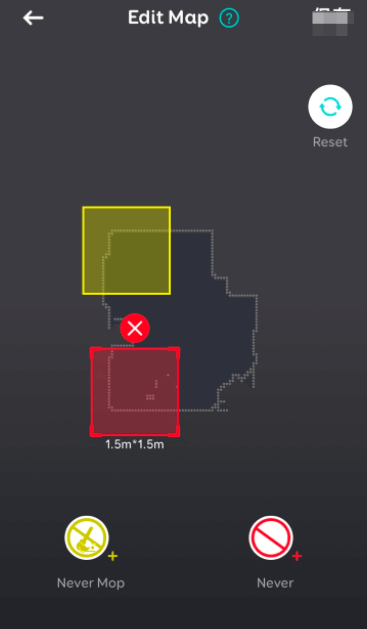
If you have created a map of your house, here’s how to set the No-Go zones:
- Launch the EufyHome app.
- Select the Edit button.
- Select the red “No-Go Zone” icon on the bottom of your screen.
- Create a No-Go zone by drawing a red square or rectangle on the map.
- You can create multiple No-Go zones.
- Select the Save button.
- Your No-go zones are all set!
You can add No-Go zones to the map while the robot is in standby mode or while it is running.
If you enter the "No-Go Zone" feature page while Eufy RoboVac is cleaning, it will pause cleaning. After exiting the No-Go Zones feature page, the robot will automatically resume cleaning.
If you have trouble setting up No-Go zones, you can contact Eufy customer support.
4. Add another charging base
If your Eufy RoboVac is in another room, and the room is quite far from the charging base, or there are obstacles around the base, it may get lost or drain its battery on its way home.
In this case, an extra charging base and AC adaptor may help. This solution is very helpful if your house is very large and has many rooms for the robot to navigate.
You can buy an additional Eufy charging base on Amazon:
EUFY BASE
- Additional charging base, allowing for easier return to charge after cleaning.
- To avoid signal interference, it is recommended to place the additional Charging Base in a different room from the original one.
- When in the same room, ensure the charging bases are not too close to each other. The distance between them should be more than 32.8 ft/10 m.
X8 SERIES BASE
- eufy RoboVac charging station and adapter, Compatible with RoboVac X8 Series.
Heads up: Looking for a new Eufy robot vacuum? You should read our review of the top 3 Eufy RoboVac models right here. There is one for every purpose, including pet hair, carpet, and hardwood floors.
Bottom Line
And there you have it, the complete guide on how to get a Eufy RoboVac to go home to its charging base, including several tips to prevent it from getting stuck.
By doing the simple tips above, your Eufy RoboVac should be able to find its way home every time it has done a cleaning job or when it needs to recharge.
Helpful Eufy tutorials:



