
Dyson Blinking Red Light? Here’s What to Do
Cleaners Talk is reader-supported. This post contains affiliate links, we may earn a commission at no additional costs to you. As an Amazon Associate we earn from qualifying purchases.
In most cases, when the red light is blinking on a Dyson, it means there is a problem with the battery. There is nothing you can do other than replacing the battery with a new one. Replacing a Dyson battery is easy.
That being said, there is a slight difference between the older Dyson models. The Dyson V6, for example, can blink red during use or during charging. On the other hand, some Dyson models can alternate red and blue.
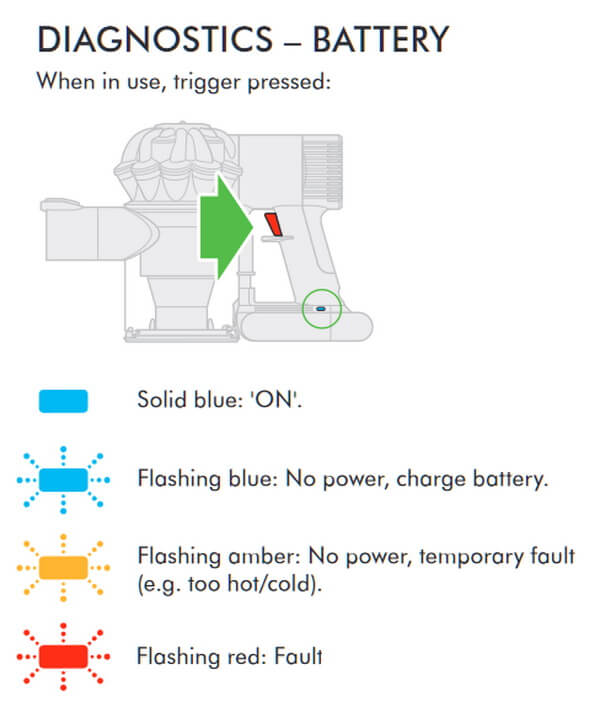
Dyson V6 red light blinking
A flashing red light when the Dyson V6 is in use means the battery is no longer working. On the other hand, a flashing red light when the Dyson V6 is charging means the battery is no longer working.
In both cases, you will need to contact the Dyson helpline.
Dyson V7, V8, and V10 red light blinking
One flashing red LED light during charging indicates the battery is faulty and will no longer hold a charge. You need to replace the battery. Once you replace the battery, you should no longer see the red light blinking.
One LED light flashing alternately red and blue during charging indicates the charger is faulty. Try reconnecting the charger or try a new outlet. If both fails, you may need to replace the charger.
Replace the battery with a new one
As mentioned previously, all you need to do to solve the red light flashing issue is to replace the battery. You can learn more about a Dyson battery replacement, or simply shop for a new battery based on the model:




